Resuming Transfers
A file transfer can be interrupted for various reasons, such as a network glitch, or you might pause the transfer yourself. When a transfer is interrupted because of errors, it will resume automatically after network connection is reestablished (up to 10 retry attempts over a 5-minute period).
To resume a paused transfer
-
Transfers that have been interrupted appear in the In Progress queue.
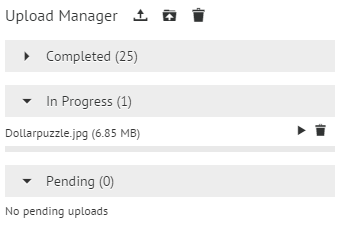
-
Next to the paused file, click the PLAY icon. The transfer will resume where it left off.