Upgrading the Web Transfer Client (HTML5 version)
The HTML 5 version of the Web Transfer Client (WTC) has a separate upgrade wizard from EFT, so that you can upgrade the Web Transfer Client as changes are made available without reinstalling all of EFT. You can verify the current version by logging in to the WTC and clicking About.
To upgrade the WTC
-
Copy the installer (eft-wtc-installer.exe) to the EFT computer and double-click it. The WTC upgrader installer opens.
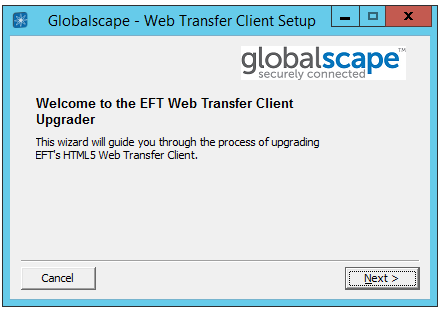
-
Click Next. The license agreement appears.
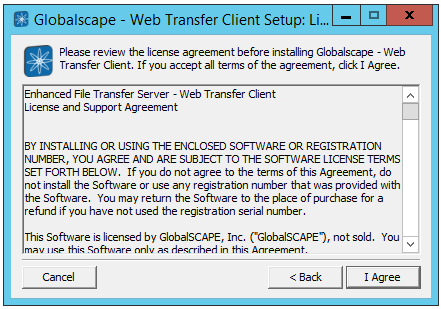
-
Scroll to read the agreement, then click I Agree. The WTC is upgraded.
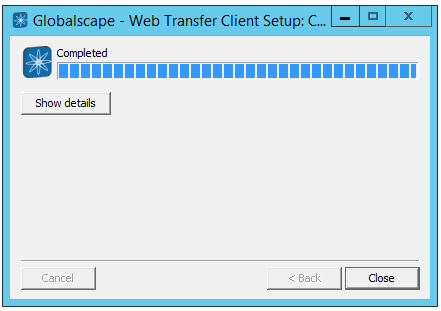
-
Click Show details to view the process of updating.
-
After the upgrade is complete, click Close.