File Locations
EFT installs/stores its files in the following locations:
-
EFT configuration is stored in DB files (for example, Serverconfig.db)
-
Main program files are installed in:
-
C:\Program Files (x86)\Globalscape\EFT Server
-
C:\Program Files (x86)\Globalscape\EFT Server
-
Application data.
-
C:\ProgramData\Globalscape\EFT Server
-
C:\ProgramData\Globalscape\EFT Server
-
EFT stores its data in a hidden folder named C:\ProgramData. (To show \ProgramData\ in Windows File Explorer, click View tab > Hidden items.)
-
EFT client operational files are stored in <EFT installation folder>\Web\ for a stand-alone installation.
-
On non-HA installations, on the EFT computer (for example, C:\InetPub\EFTRoot\MyGSSite\Usr\).
-
On HA installations, in the shared HA configuration location (for example, <NAS_drive>\<HA config folder>\InetPub\EFTRoot\MyGSSite\Usr\).
or
or
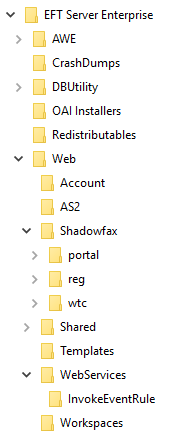
The web files are organized as follows
|
Folder |
Purpose |
|
Account |
Files to present account management page for changing the password and so on. Not intended to be edited. |
|
AS2 |
Files to present AS2 account information web page for downloading the EFT AS2 certificate and other account information, and style sheet. Not intended to be edited. |
|
Shadowfax\portal, Shadowfax\reg, Shadowfax\wtc |
Files to present the portals, registration, and WTC interfaces. |
|
Shared |
Files to present the WTC login page |
|
Template |
Files for the Privacy Policy and Terms of Service |
|
WebServices |
Files for the WebServices (InvokeEventRule) functions |
|
Workspaces |
File for the direct download page |