Performance Counters
EFT can publish a series of counters to Window’s Performance Monitor (search Windows for perfmon). Counters are used to provide information as to how well a system is performing. This data can help administrators better understand crucial performance metrics and size the requirements of their EFT infrastructure as new requirements are placed on the system.
To view EFT counters
-
In the Windows Search box, type perfmon, and then click Performance Monitor.
-
In the navigation pane, expand Monitoring Tools, click Performance Monitor.
-
Click anywhere In the right pane, then click Add Counters.
-
In the Add counters dialog box, scroll through the alphabetized list to find EFT counters.
-
Click the counters, click Add >>, then click OK.
-
Clear or select the check boxes that you want to hide or show.
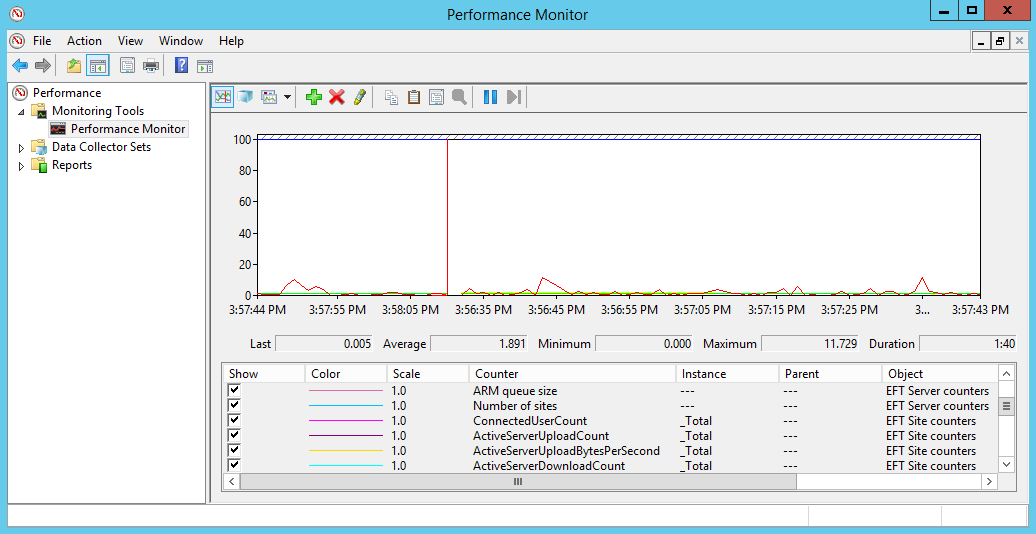
Below is a description of each Counter:
|
Server-Level Counters |
Counter |
Description |
|---|---|---|
|
Admin Accounts |
Number of administrator accounts defined for this server |
|
|
Admin Accounts Locked Out |
Number of administrator accounts currently and temporarily locked out of the server |
|
|
Admin Sessions |
Number of authenticated administrators with an active session |
|
|
ARM Queue Size |
Size of audit queue. Values exceeding ten thousand may indicate problems with your database |
|
|
ARM Stalled Audit Events |
Number of audit events delayed for longer than ARMLogStalledThreadministratorDuration (The duration is set to 1 second by default.) |
|
|
Number of sites |
Sites |
Number of Sites currently defined for this server. Updated infrequently |
|
Sites Enabled |
Number of Sites enabled |
|
|
Sites Started |
Subset of defined Sites that are actively listening for connections. Updated infrequently |
|
|
WorkspacesNormalLicensesUsed |
Workspaces Licenses Assigned |
Total number of Workspaces in use and not expired. Includes folder shares, file sends, and drop-offs |
|
Workspaces Licenses Available |
Total number of Workspaces licenses available for use or assignment |
|
Site-Level Counters |
Counter |
Description |
|---|---|---|
|
Number of running event rules |
Event Rules | Number of rules defined on the Site |
|
Event Rules Size of Async Events Queue |
Size of asynchronous event queue. Values exceeding a few score should be looked at. |
|
|
ActiveClientDownloadCount |
Event Rules Client Downloads |
Active downloads from a remote server originating from EFT as a client |
|
ActiveClientDownloadBytesPerSecond |
Event Rules Client Download Bytes /sec |
Rate at which EFT-initiated downloads are occurring measured in bytes transferred |
|
ActiveClientUploadCount |
Event Rules Client Uploads |
Active uploads to a remote server originating from EFT as a client |
|
ActiveClientUploadBytesPerSecond |
Event Rules Client Upload Bytes /sec |
Rate at which EFT-initiated uploads are occurring measured in bytes transferred |
|
Event Rules Disabled |
Event rules currently disabled. You can configure a script to alert you if this number exceeds a defined threshold |
|
|
Event Rules Running Async Events |
Number of running asynchronous events. A high number could indicate a need for more nodes or improved rule logic |
|
|
Number of running AWE Actions |
Event Rules Running AWE Tasks |
Number of running AWE workflows. A high number could indicate a need for more nodes or improved workflow logic |
|
Number of running Cloud Upload Actions |
Event Rules Running Cloud Upload Actions |
Number of event rule actions uploading to a cloud storage provider such as Azure or AWS |
|
Number of running Cloud Download Actions |
Event Rules Running Cloud Download Actions |
Number of event rule actions download from a cloud storage provider such as Azure or AWS |
|
Number of running Download Actions |
Event Rules Running Download Actions |
Number of event rule actions where the action is downloading a file from a remote host |
|
Number of running Upload Actions |
Event Rules Running Upload Actions |
Number of event rule actions where the action is uploading a file to a remote host |
| Event Rules Size of Async Events Queue | ||
|
Size of AWE Actions queue |
Event Rules Size of AWE Actions Queue |
Size of AWE workflow queue. Values exceeding a few score should be looked at |
|
Event Rules Triggered |
Number of event rules currently active. A high number could indicate a need for more nodes or improved rule logic |
|
| Folder Monitor Worker Threads | ||
| Socket Connection /sec | ||
|
Templates |
Number of Templates defined for this Site. Updated infrequently. (Note that the is a "hidden" template for Remote Agents.) |
|
| Timer Rule Worker Threads | ||
|
Number of clients |
User Accounts |
Number of User accounts defined for this Site. Updated infrequently. |
|
User Accounts Disabled |
Subset of this Site's User accounts that are currently in a disabled state. Updated infrequently. |
|
|
User Accounts Locked Out |
Subset of this Site's User accounts that are currently locked out. Updated infrequently. |
|
|
User Downloads |
Active downloads from EFT originating from remote clients. Juxtapose with CPU, disk, network, and similar metrics to assess performance impact |
|
|
ActiveServerDownloadBytesPerSecond |
User Downloads Bytes /sec |
Rate at which downloads are occurring by connected clients measured in bytes transferred |
|
Rate at which user are failing to authenticate due to a valid username but invalid password being provided. There are mitigation techniques you can use if frequent attacks on root or administrator |
||
|
User Login Failed Non-existent Username /sec |
Rate at which user are failing to authenticate due to an invalid or non-existent username being provided. |
|
|
User Login Success /sec |
Rate at which users are authenticating successfully and turn into an active session. See User Sessions for count of actively connected users. |
|
|
ConnectedUserCount |
Number of authenticated users with an active session. Does not count stateless HTTP/S connections |
|
|
ActiveServerUploadCount |
User Uploads |
Active uploads to EFT originating from remote clients. Juxtapose with CPU, disk, network, and similar metrics to assess performance impact |
|
ActiveServerUploadBytesPerSecond |
User Upload Bytes /sec |
Rate at which uploads are occurring by connected clients measured in bytes transferred |
|
WorkspacesDropoffLicensesUsed |
Workspaces Drop-offs |
Number of drop-off requests active and not expired |
|
Workspaces File Sends |
Number of file send operations that are active and have not yet expired |
|
|
Workspaces Folders Shared |
Number of folder shares that are active and have not yet expired |
See also Measuring EFT Performance with Perfmon.
For information about using Performance Monitor, refer to Windows Performance Monitor Overview on the Microsoft Tech Community website.