Protocol: Listing to Dataset Action
(Require EAM) The Protocol: Listing to Dataset Action is used to read from a remote directory listing to create a dataset or read from a CSV file to create a dataset.
To create the dataset
-
Create an Event Rule using the Scheduler (Timer) Event.
-
Click the server link to open the Get Listing Action wizard.
-
Specify the Connection details. (See Download Action for details, if needed.)
-
Specify the Source path (See Download Action for details, if needed).
-
Specify the Dataset properties.
-
The Dataset can name can be whatever you want.
-
The File date format can be Default, Epoch, or ISO-8601.
-
The Columns are based on the directory you're pointing to.
-
Click Finish to close the wizard.
-
Add the Loop through dataset Action, and specify the Loop properties. (Refer to Loop Through Dataset Action for more information, if needed.)
-
The Dataset name that you specified in the Get Listing Action wizard appears as a selection in the Dataset drop-down list..
-
The column names from the Get Listing Action wizard appear in the Ordering column drop-down list.
-
Click OK.
-
Add an Action for what to do with the data, such as the CSV export dataset to path Action.
-
Using the CSV export dataset to path Action, the output looks similar to this:
-
Which you can then open as a spreadsheet:
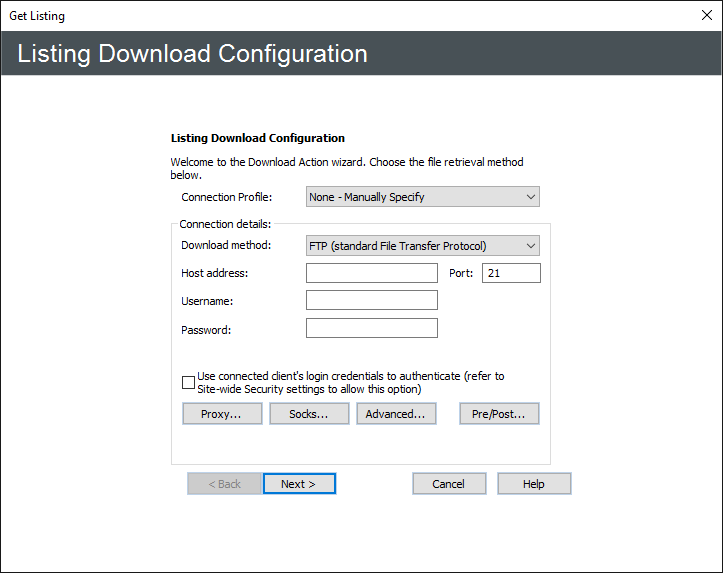
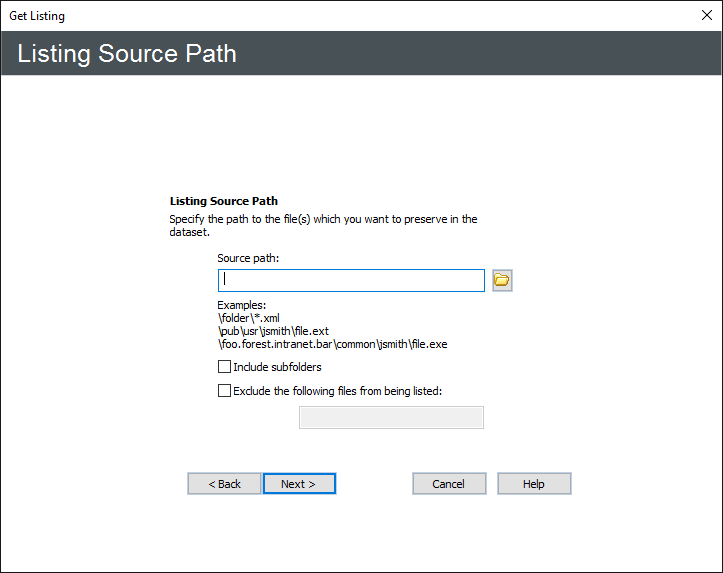
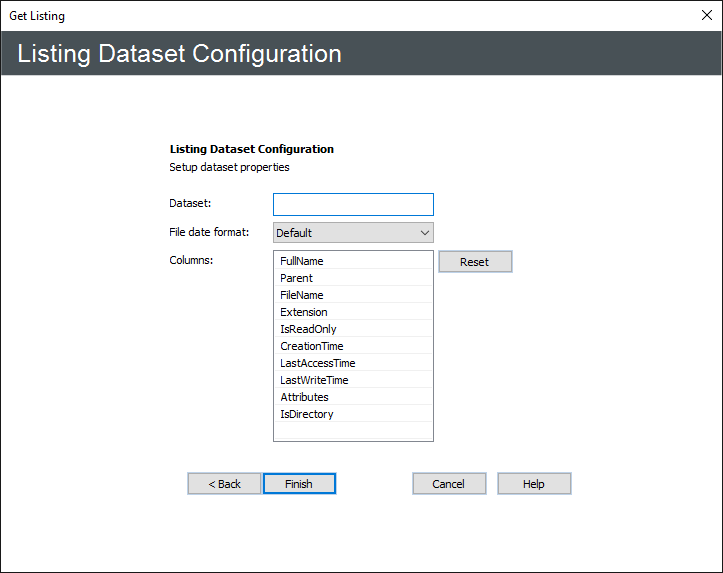
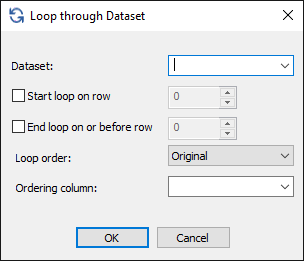
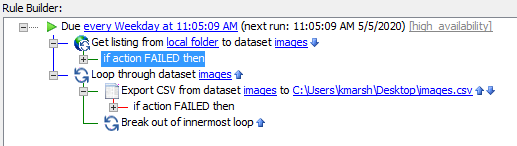
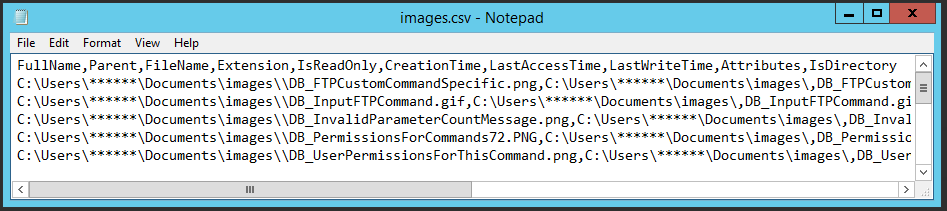
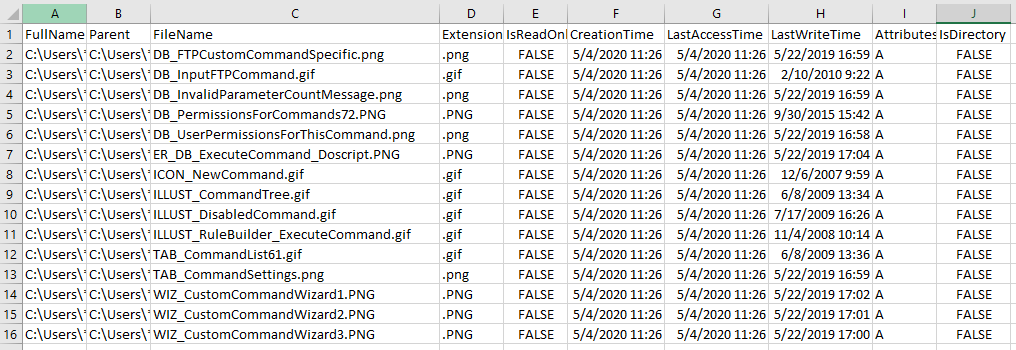
Related Topics