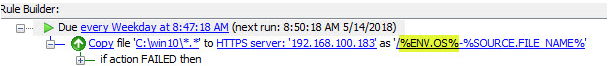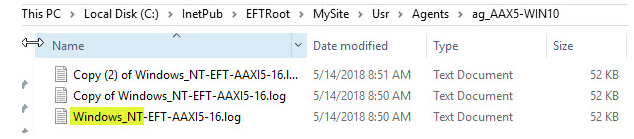Remote Agent Context Variables
The Remote Agent Context Variables can be used in Event Rules, such as Remote Agent template name, status, last update, and so on.
Each of the variables is described below. For more information about using context variables in EFT, refer to EFT Context Variables (List).
|
Text Displayed |
Variable |
|
|---|---|---|
|
Remote Agent Name |
%AGENT.NAME% |
Computer name of remote system running the Remote Agent, enumerated if there is more than one Agent with that name. Description |
|
Remote Agent Version |
%AGENT.VERSION% |
Version of Remote Agent update |
|
Remote Agent Last Update Time Stamp |
%AGENT.LAST_UPDATE_TIMESTAMP% |
Date of last Remote Agent update |
|
Remote Agent Next Update Time Stamp |
%AGENT.NEXT_UPDATE_TIMESTAMP% |
Date of next scheduled Remote Agent update |
|
Remote Agent NetBIOS Name |
%AGENT.COMPUTER_NAME% |
Computer name of remote system running the agent |
|
Remote Agent Template |
%AGENT.TEMPLATE% |
Template name associated with the Agent |
|
Remote Agent Status |
%AGENT.STATUS% |
Status of Remote Agent (for example, Active, Pending, Approved, Denied, Banned) |
RAM Environment Variables
The RAM can make use of environment variables in RAM Event Rules.
-
When %ENV.[value]% is used in event rules, EFT will look up the “value” portion from the systems environment variables
-
If “ENV.” does not precede the value, then it is not an event rule context variable
-
ENV.<variable> can be almost anything. In addition to system variables such as "ENV.OS" you can make up your own variables. In the example below, a file is copied to another server with the type of operating system (OS) prepended to the front of the file name.