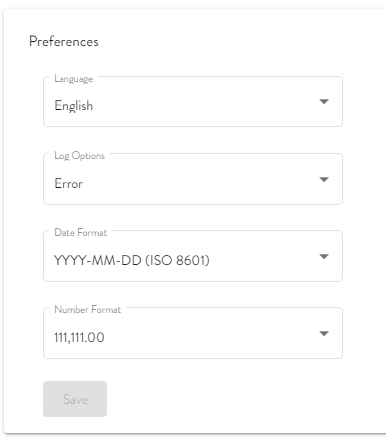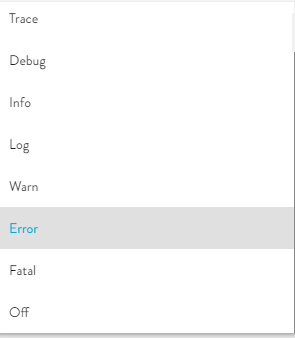Logging Activity
All activity in the client is logged in the server. You can view the log of events in the client and export the log to send to the administrator for troubleshooting.
To view the log
-
Click your username, click Profile > Preferences, then expand Log Options. The Log Options appear.
-
To increase or decrease the level of logging, click the desired level. Not that each logging level will include the logging levels below it. For example, INFO includes all WARN, ERROR, and FATAL messages.
-
Click Save to accept your changes, then click outside the dialog box to close it.