Automatically Updating the User Authentication Database
EFT can automatically check the user authentication database at regular intervals to make sure the user information is correct and current. This feature updates EFT only. You can also override EFT's refresh rate for each Site individually.
Database refresh should be disabled on EFT nodes used in HA configurations. (Set to Never refresh user list automatically.)
Depending on the refresh settings, a user account might not immediately appear in the administration interface when you create the account. When a user account that has not yet appeared in the list attempts to log on, the Server will query the user authentication manager to determine if the user account is authorized to connect to EFT. Once the account has been verified, it will appear in the list. You can also manually refresh to see any changes (View > Refresh User Database).
In the COM API, use ICISite::ForceSynchronizeUserDatabase.
To automatically update authentication information
-
In the administration interface, connect to EFT and click the Server tab.
-
On the Server tab, click the Server node you want to configure.
-
In the right pane, click the General tab.
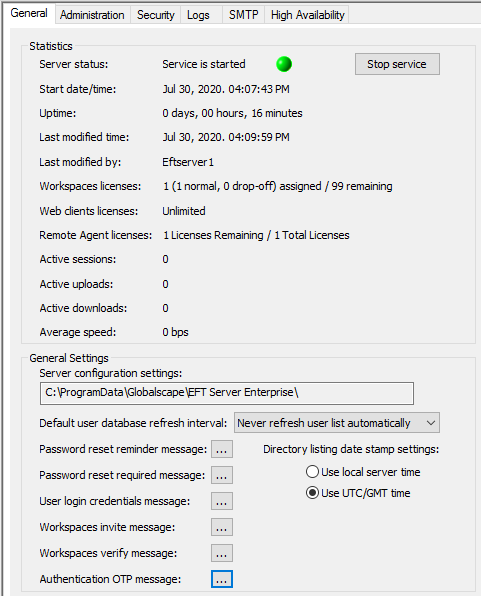
- In the Default user database refresh interval list, select how often you want the EFT service to check for changes to the authentication database. If you do not want the service to check, click Never refresh user list automatically.
When you click Refresh
![]() in the
administration interface, it only checks the EFT service for
updated user information. It does not check the authentication
database.
in the
administration interface, it only checks the EFT service for
updated user information. It does not check the authentication
database.
Related Topic