Disconnecting Users on Timeout
You can automatically disconnect users after a specified time of inactivity, set per user or Settings Template. The idle timeout setting applies to FTP, FTPS, and SFTP connections. If a session has been idle for more than the specified timeout, the user has to log back in.
This is different from the administration Interface Session Timeout and Web Transfer Client timeout values.
To set a maximum idle limit for a user or Settings Template
-
In the administration interface, connect to EFT and click the Server tab.
-
On the Server tab, click the user account or Settings Template that you want to configure.
-
In the right pane, click the Connections tab.
-
In the Connection limits area, next to Connection limits, click Configure. The Connection Limits dialog box appears.
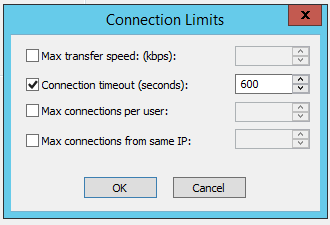
-
Select the Connection timeout check box, then type or select the maximum allowable seconds of inactivity allowed before the user is disconnected.
-
Click OK to close the dialog box.
-
Click Apply to save the changes on EFT.
Related Topics