EFT in the Windows Event Viewer
Certain EFT events, such as service startup and failure, appear in the Application log of the Windows Event Viewer.
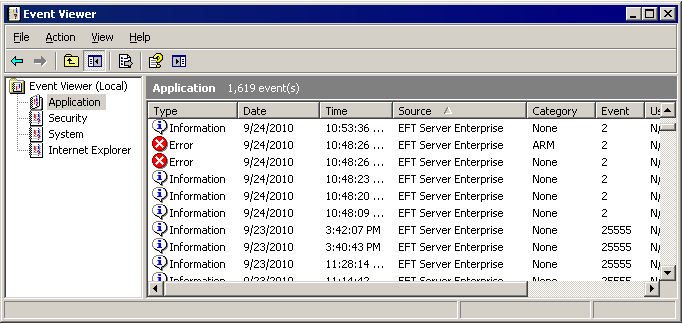
-
Click the Source column header to group the EFT logs together.
-
The Category column displays the component, if applicable, that caused the log to be written. In the example above, ARM appears in the Category column. (ARM did not start because it was unable to connect to the database.)
When the trial period ends for modules for which you did not purchase a license, an information error appears in the Event Log to indicate that the module has expired.
You can add a "Write to Windows Event Log" Action to Event Rules.