HA Nodes Configuration Files
(High availability requires EFT Enterprise.) When installing EFT in an HA configuration, you must specify a shared configuration location (which must be accessible by all of the nodes in the HA cluster). The files that all of the HA nodes will share are saved and updated in the shared configuration directory.
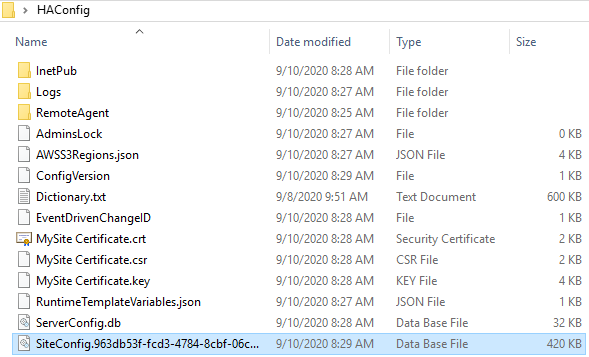
-
In v8.0.5 and later, an Advanced Property was added to improve performance when configuration is copied to the cluster share. When off, HAFullConfigDumpIntervalMins = 0 or is not defined, the full configuration is copied on each change. Add the Advanced Property and set it between 1-10 minute intervals to reduce network traffic
-
A local configuration path for each node must also be specified for each node for local caching. When configuration changes are made to SSH, trusted SSL certificates, OpenPGP key materials, and AML files (Advanced Workflow Engine workflows), those files are cached locally, and uploads are safely synchronized to the shared config path. The other nodes then update their local cache from the central location. Thus, the central share always contains the current version of those files. When, for example, a new SSL Cert or AML file is created, the creator directly adds/modifies the files on the network share then tells the other nodes that the file was modified/created and they need to update their local cache (that is, copy the file to their local ProgramData directory).
-
When using HA, you need to specify a unique location (local) for the log files. This is for troubleshooting purposes (to know on which node the issue occurred). Also, having two nodes write to the same file causes issues with file locking, which will cause data in the logs to be lost. For visibility into node status, enable cluster logging. Logging.cfg has new logging options specifically for HA. When configuring RSA in an HA environment be sure to have the sdconf.rec file stored locally for each node. Each node MUST have its own copy of sdconf.rec.
-
When using Encrypted folders, you can only encrypt files in the directory hierarchy of the Site's root folder. Make sure that the Site root folder on the Site > General tab is pointing to the correct path. That is, if your HA config drive is on D:\HAConfig\, you should edit the site root folder to point to D:\HAConfig\InetPub\EFTRoot\MySite.
Related Topics