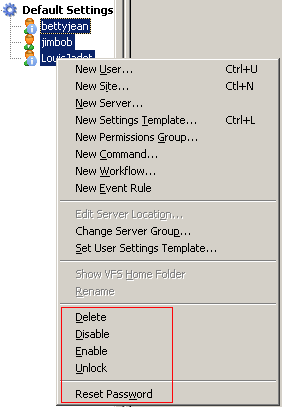Managing Multiple User Accounts
(Enterprise Only) You can select and manage more than one user account at a time. For example, you can select multiple accounts and then delete, disable, enable, or unlock the accounts, or reset the passwords on each of the selected accounts.
The selected account must have an email address defined to be able to reset the password.
To select and manage more than one user at a time
-
On the Server tab, under the Settings Template tree, press SHIFT or CTRL, and then click each of the users that you want to edit.
-
Right-click the selection, and then click the desired operation, Delete, Disable, Enable, Unlock, or Reset Password.