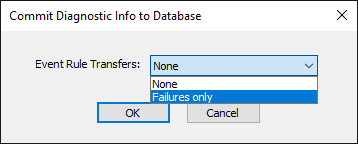Logging Event Rule Transfer Failures
By default, and unless explicitly disabled, EFT will audit and retain all failed file transfer operations initiated by EFT’s event rules to a flat file in EFT’s /AppData/ directory. Optionally, you can instruct EFT to redirect its auditing of failed Event Rule-initiated transfer operations to the Auditing and Reporting (ARM) database. If enabled via this setting, those failed transfer logs will be stored in the tbl_EventRuleTransfers table in the database.
One reason to do this is when using EFT Insight for transaction "drill-down," or if using third-party tools that can only read from the database. Note that this setting is limited to SQL Server ARM deployments and requires that TED6 logging be enabled for client logs (it is enabled by default).
You can view a log of Event Rule transfer failures in our external business activity monitoring tools, BAM and Insight. To log more information about the failure, you must first enable the logging of failures on the Logs tab in EFT, as described below.
To enable and configure auditing and reporting
-
In the administration interface, connect to EFT and click the Server tab.
-
On the Server tab, click the Server node you want to configure.
-
In the right pane, click the Logs tab.
-
Next to Audit event rule client outbound transfers, click Configure, then specify whether to save Event Rule transfer failures to the database.
-
Click Apply to save the changes on the server.