Managing Remote Agents
As Remote Agents request enrollment and updates, the Remote Agent's information appears in the bottom half of the Remote Agents tab of the Site.
To manage Remote Agents
-
In the administration interface, connect to EFT and click the Server tab.
-
On the Server tab, expand the Site node, then click Remote Agents.
-
In the bottom half of the Remote Agents tab, click the name of the Remote Agent that you want to manage.
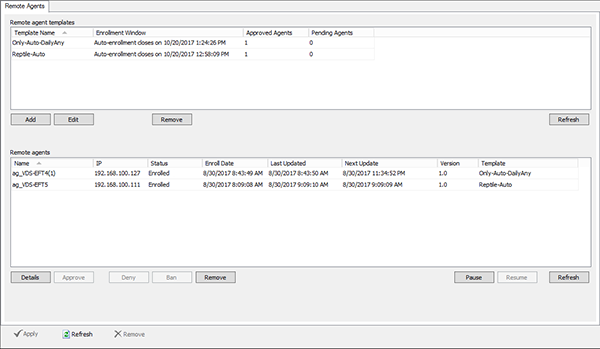
-
Details - Displays information about the Remote Agent: name, status, template, MAC addresses, IPs. Click OK to close the dialog box.
-
Approve - Enables a Remote Agent that has requested enrollment
-
Deny - Denies an enrollment or updates request
-
Ban - Prevents the Remote Agent from requesting access
-
Remove - Deletes the selected Remote Agent. Also know as decommissioning.
-
Pause - Pauses the Remote Agent Event Rules. The Remote Agent will still check for periodic updates on its defined update schedule.
-
Resume - Resumes the Remote Agent Event Rules to run at the next update interval.
-
Refresh - Refreshes the list of approved and pending agents.
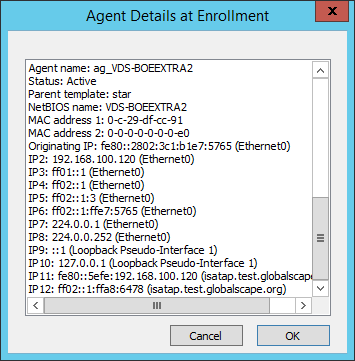
-
See also Remote Agent Templates.