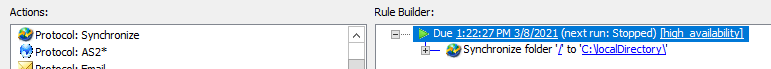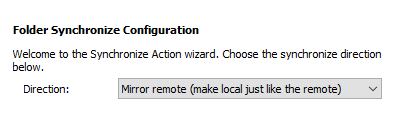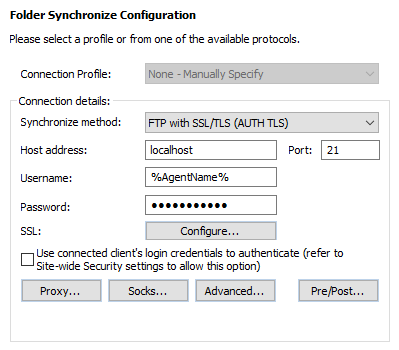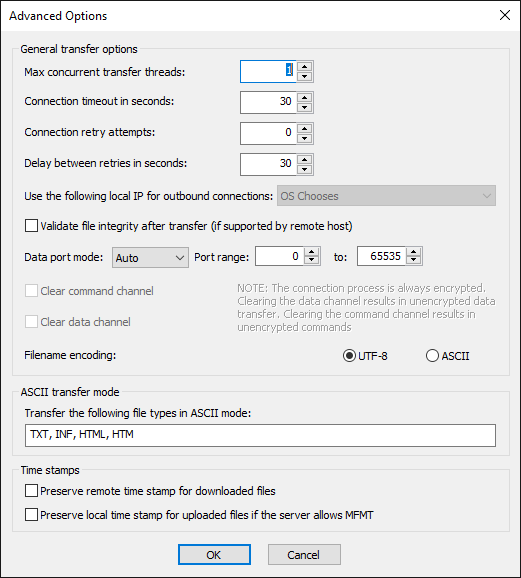Sending Files to a Different Server
RAM Agents can send files (download/offload) to another server using RAM Event Rules. By default, all RAM Agents have an HTTPS connection to the EFT that manages that Agent. The EFT administrator can specify a different protocol, host, port, username, and password to allow the Agent to offload (send) files to another EFT or any other server to which you have credentials. Using a Download Action, in the Download Action Wizard, you can specify other protocols, including LAN copy using UNC paths on the local network.
To synchronize files across remote servers
-
Configure a Protocol: Synchronize RAM rule
-
Set the rule to "Mirror remote":
-
If you have a critical need for the timestamp to match, use the FTPS protocol for RAM synchronization; otherwise, when synching files that are more than 6 months older, the date will be correct, but the timestamp will be off. (This is a limitation in the SFTP implementation in EFT at this time.)
-
Set the Advanced option for Preserve remote time stamp for downloaded files.