Profile Options
You can specify options for language, logs, data format, and number format in the Profile dialog box.
To change your preferences
-
In the upper-right corner, click your login name, then click Profile.
-
Click Preferences.
-
Click the drop-down arrow in each box to specify your preference.
-
Languages include English (default), 中文 (Chinese Simplified), 中文。(Chinese Traditional), Nederlands (Dutch), Français (French), Deutsch (German), Italiano (Italian), (Japanese), русский (Russian), Español (Spanish), and Türkçe (Turkish).
-
Date Format options include YYYY-MM-DD (ISO 8601 format), YYYY-MM-DD HH:MM:SS, MM/DD/YYYY, or DD.MM.YYYY.
-
Number Format options include 111,111.00 or 111.111,00
-
Click Save.
-
Click Close or anywhere outside of the dialog box to close it.
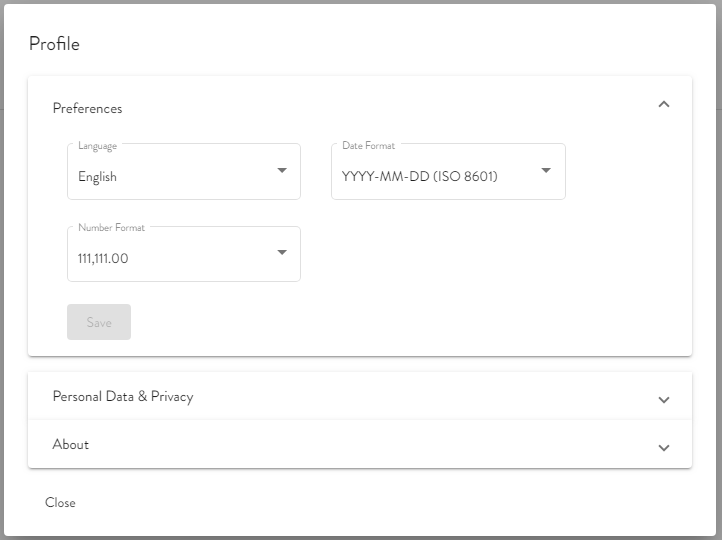
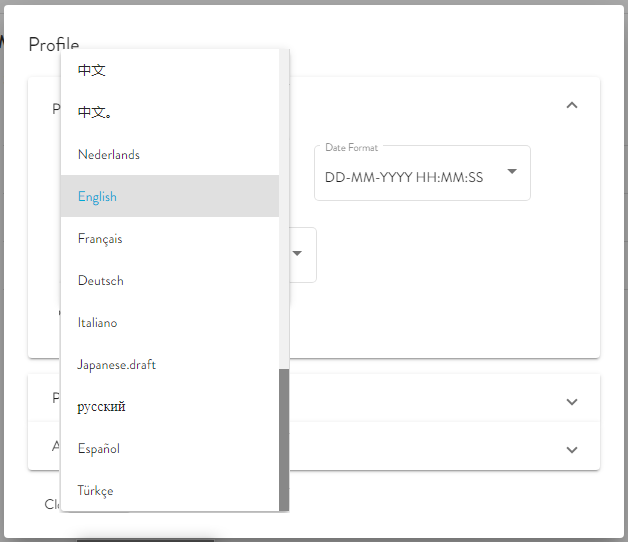
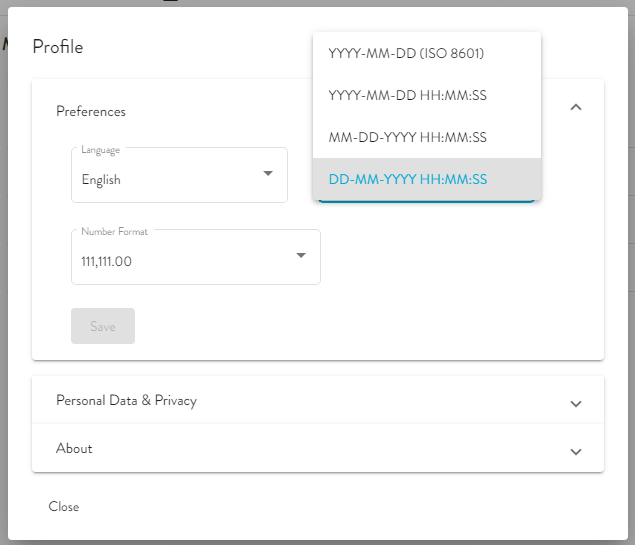
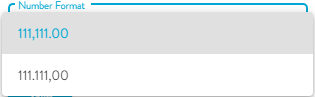
Refer to Personal Data and Privacy Settings for reviewing or editing your personal data or privacy rights.