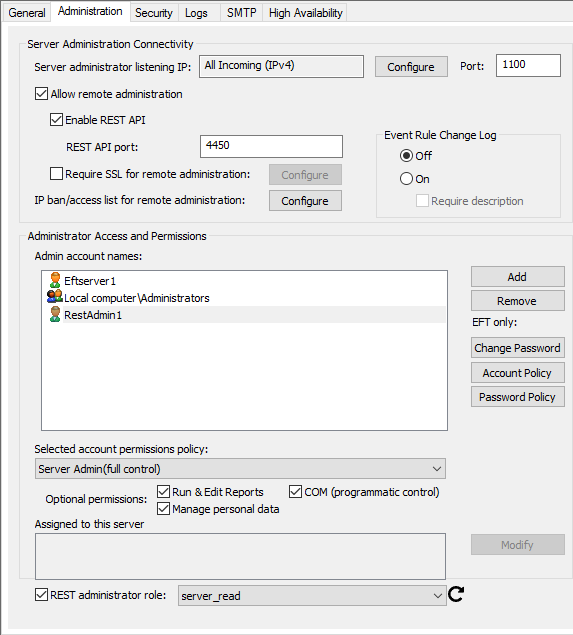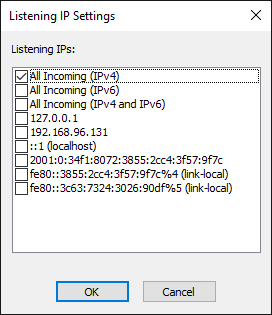Listening IP Address and Port
EFT's administration listening IP address and port are configured in the EFT Server Setup wizard. You can change the IP address and/or port later, if necessary. For example, you might have initially configured EFT to listen on All incoming IP addresses and want to change it to a specific IP address, or maybe you need to add IPv6 addresses.
IPv6 addresses are not supported by MSMQ; however, a server and/or site can bind to IPv6, provided that there is also an IPv4 address (for example, another adapter) that can route between HA nodes.
To change EFT's listening IP address and port
-
In the administration interface, connect to EFT and click the Server tab.
-
On the Server tab, click the Server node that you want to manage.
-
In the right pane, click the Administration tab.
-
You cannot type an address in the Server administrator listening IP box. Click Configure. The Listening IP Settings dialog box appears.
-
The dialog box displays the IP addresses that are available on the computer, in addition to All Incoming (IPv4) and All Incoming (IPv6).
-
IPv6 is not enabled by default for security reasons; IPv4 is enabled by default.
-
The "All" options are exclusive. That is, you can't select All Incoming (IPv4) and then one or more specific IP addresses. However, you can select multiple individual addresses if none of the "All" options is selected.
-
"Link local" appears next to certain IPv6 addresses. Routers do not forward packets with link-local addresses. In IPv6, link-local addresses are always assigned, automatically or by configuration, and are required for the internal functioning of various protocol components. IPv6 requires operating systems to assign link-local addresses to network interfaces even when routable addresses are also assigned. A link-local unicast address has the prefix fe80::/10 in standard IPv6 CIDR notation.
-
Select one or more check boxes for the IP addresses on which the Server is to listen for connections, and then click OK. The selected addresses appear in the Listening IP addresses box.
-
You can copy the addresses in the Server administrator listening IP box: Right-click in the box, click Select All, then right-click again and click Copy or use CTRL+V. (Unicode-related items on the right-click menu are a Windows feature and do not apply to EFT.)
-
In the Port box, type the new port number.
-
Click Apply to save the changes on EFT.