Deregister Licenses
There are a variety of reasons why you might want to "deregister" the server and/or modules licenses, such as:
-
You want to move EFT to a new computer
-
You accidentally registered the wrong serial number
-
A module was registered on the wrong server or node
-
You are moving from a perpetual license to a subscription or from a subscription to perpetual.
Deregistering the license on one server will allow you to reactivate the license on a another server.
To deregister a license
-
Open the EFT administration interface, then on the main menu, click Help > About EFT.
-
In the About EFT Server dialog box, click Manage. The Manage Registrations dialog box appears.
-
Click the product that you want to deregister, then click Deregister.
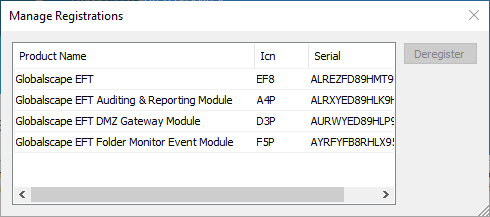
The dialog box refreshes and the selected product is removed from the list. The license is now available to register on another server.