Enforcing Password History for Administrators
You can enable EFT to remember the previous passwords of administrator accounts so that administrators must create unique passwords.
To configure administrator accounts to enforce password history
-
In the administration interface, connect to EFT and click the Server tab.
-
On the Server tab, click the Server node you want to configure.
-
In the right pane, click the Administration tab.
-
Click an EFT-managed administrator account, and then click Password Policy. The Password Security Settings dialog box appears.
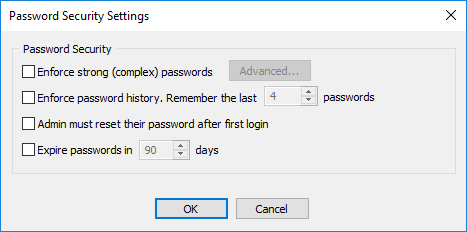
-
Select the Enforce password history check box, then specify the number of passwords to remember. The default is 4.
-
Click OK to close the dialog box.
-
Click Apply to save the changes on EFT.