Forcibly Logging a User Off of EFT (Kick User)
An administrator with Server, Site, or Settings Template permission can manually disconnect a user from EFT in the administration interface. Doing so does not disable users, but only disconnects them from EFT. ("Change Password" administrators do not have permission to kick users.)
To disconnect a user
-
In the administration interface, connect to EFT, then do one of the following:
-
On the Server tab:
-
In the left pane, click the user account.
-
In the right pane, click the General tab, and then click Kick User.
-
On the Status tab:
-
In the left pane, click the username. The user's statistics appear in the right pane.
-
At the bottom of the right pane, click Kick User.
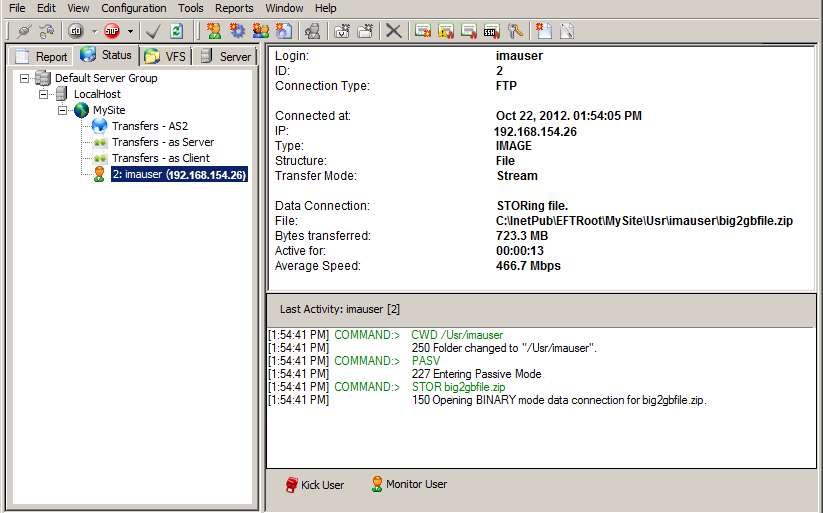
If the user is connected to the Server using CuteFTP® and has the Smart Keep Alive (SKA) feature enabled, CuteFTP will automatically reconnect to the server. If you do not want the user to reconnect, you must disable the user account on the user's General tab (or ask users to turn off SKA).