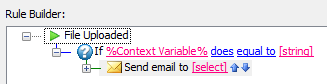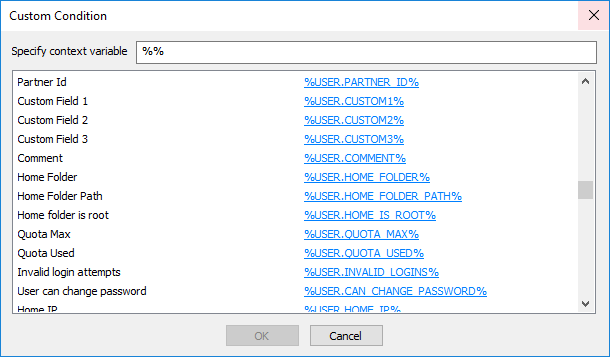Context Variable Condition
The Context Variable Condition is triggered when a context variable meets specific criteria: if %Context_Variable% is/is not, does/does not, equal/less than/greater than/, contain/start with a specified value.
(This is an oversimplified example; putting this Rule on a production network could potentially create huge logs.)
To use the Context Variable Conditions
-
Create an Event Rule and add one or more actions.
-
Add the Context Variable Condition.