Loop: Dataset and Loop Break Action
(Require EAM) A Loop: Dataset Action reads through ("parses") a dataset until the end of the dataset is reached or a Loop Break is used to stop the loop.
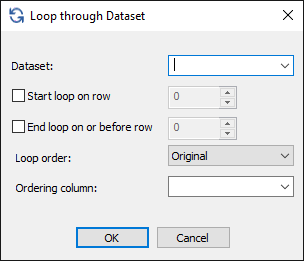
-
You can specify to loop through the whole dataset, or start and end on a specific row.
-
You can specify the order of the loop to start from its original order, or specify an Ascending or Descending order.
-
You can specify the Ordering column for the loop. The default is the first column.
-
Loops can also be added into other loops (see example provided below).
-
Loop break action is not available outside of a loop statement and is not visible when selecting event rule. Also, you can't move a Loop Break out of the most outer loop in the Rule Builder using drag & drop.
The Loop Break Action is only displayed when it is usable. You can break from a loop when conditions are met earlier in the loop and there is no need to continue parsing the dataset.
In this Rule, the second loop will break after it runs through the dataset 1 time. The first loop will continue until complete.
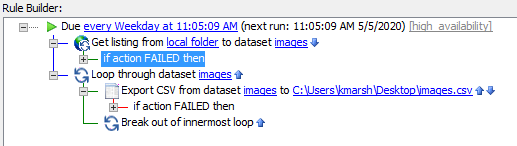
Dataset size is limited to 10,000 rows to avoid out-of-memory crashes.
Related Topics