Viewing and Deleting Commands
Custom Commands defined on a Site appear in the left pane under the Commands node for the Site and in the right pane when the Commands node is selected. To create a command, refer to The Custom Command Wizard. On the Commands List tab, you can view, edit, delete, and add new Commands.
To view the Commands defined on a Site
-
In the administration interface, connect to EFT and click the Server tab.
-
On the Server tab, expand the Site node for the Site that you want to configure, and then click Commands.
The Commands appear under the Commands node.

The Commands List tab appears in the right pane.
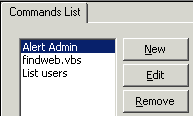
Double-click a Command to view its properties.
To delete a command, do one of the following:
-
In the right pane, click the Command in the Commands List, and then click Remove.
-
In the left pane, click the Command, then press DELETE.
-
In the left pane, right-click the Command, and then click Delete.
Related Topics