Using REST API to Authenticate REST-Authorized Administrators
There are multiple ways to use REST API and many tools. One helpful tool is Visual Studio Code (free tool) with the add-in for REST API.
Make sure that REST API is enabled, as well as SSL for remote administration.
Here is an example of the REST API call that needs to be called to first authenticate with the EFT administrator user that has permission. Then you can make subsequent calls to EFT to allow access to the REST API endpoints:
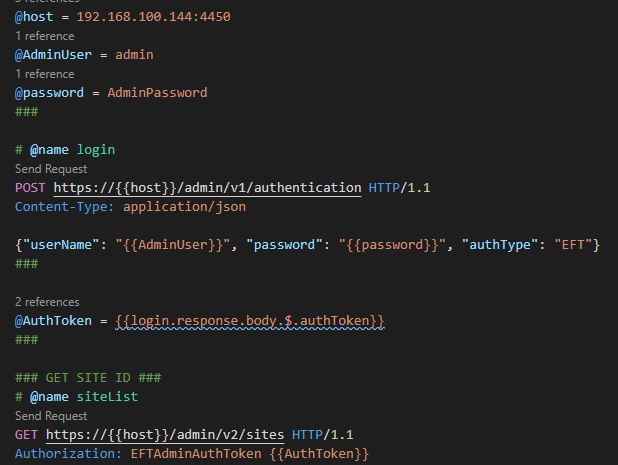
You have defined your host (EFT Server), administrator (user and password), and then a POST request is sent to get the AuthToken. This is system generated as a response, which is then stored into a variable to pass on to subsequent requests.
When you make a post request, EFT will respond with an authToken:
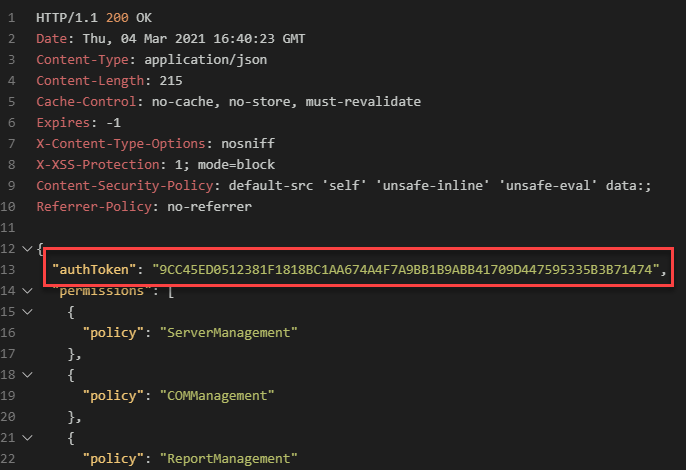
And then subsequent requests can be called using the same AuthToken:
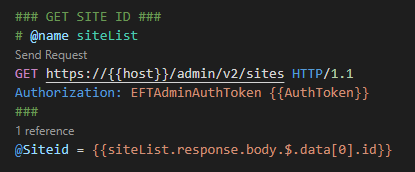
Response from EFT:
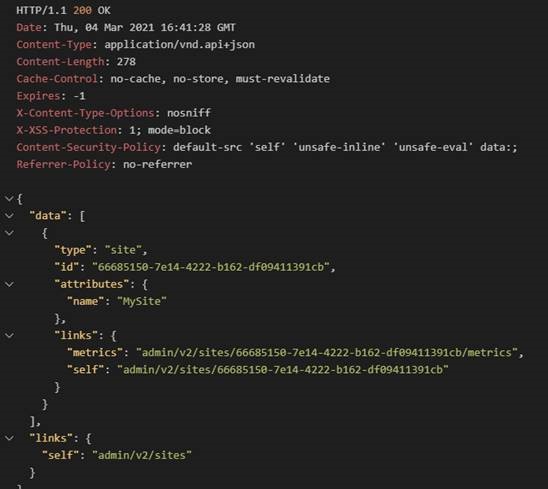
As previously mentioned there are multiple tools our end-users can use to execute REST API calls, but Visual Studio Code is a great tool for end-users getting familiar with REST API functionality.
The JSON file to create
permissions or modify REST API permissions is found in the EFT installation files here:
<computer on which EFT is installed>:\ProgramData\Globalscape\EFT Server\PermissionRoles.Json.