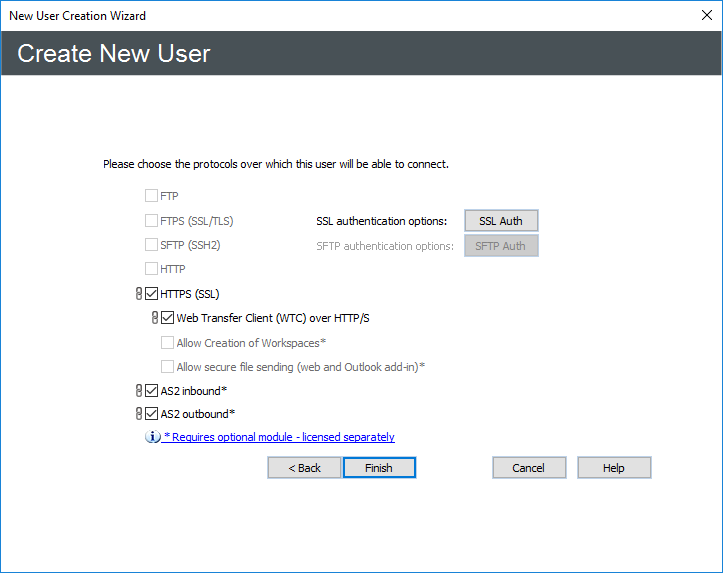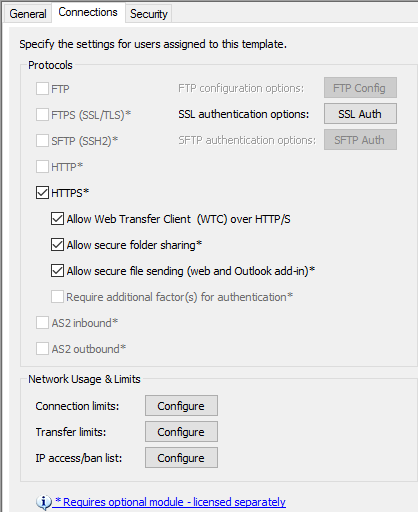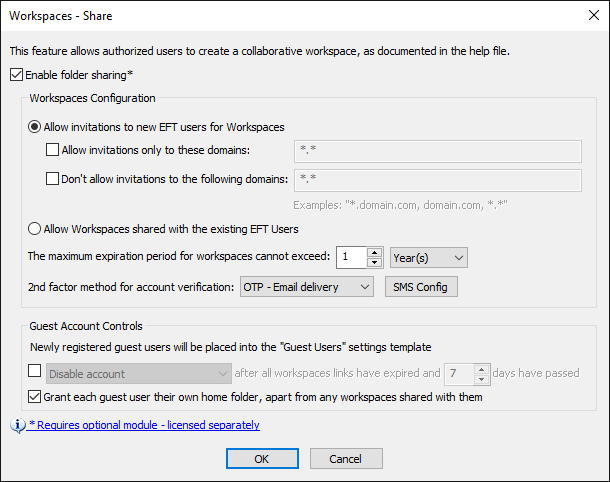Workspaces Licenses
In the EFT trial, you have a 100-seat license, meaning 100 users can create Workspaces. After you activate EFT, you get the number of licenses that you purchased. Activation of the HTTP/S module includes 5 Workspaces licenses.
The Site's General tab displays how many licenses are consumed (assigned) and how many remain.
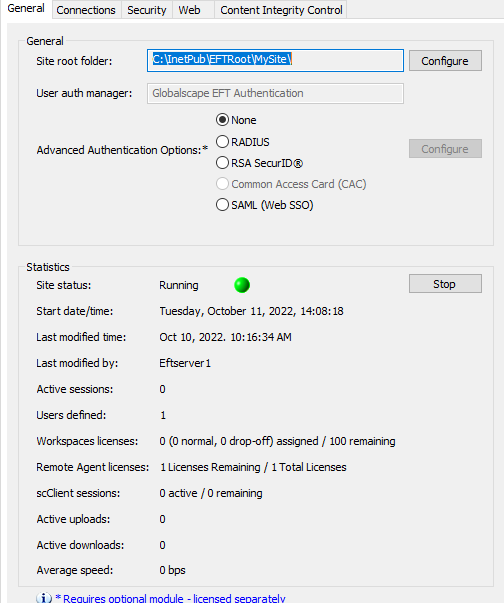
There is no limit to the number of Workspaces each Workspaces owner may possess. Licenses are applied to number of Workspaces owners (per Site), not the number of Workspaces created. (The safe operating limit is 1,000 files and folders total).
You can allow or deny Workspaces creation to specific users in the user account, settings template, and Create User wizard:
-
When you create a user, select or clear the Allow Creation of Workspaces check box.
-
In the Site > Settings templates > Default Settings (and others) > Connections tab, select or clear the Allow secure folder sharing check box.
-
On the Site > Web > Folder sharing (Workspaces share) dialog, select or clear the check box to enable folder sharing (Workspaces creation).