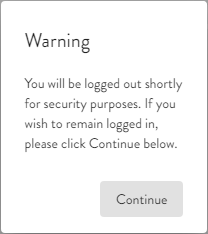Logging Out
The server ends the session immediately when the browser is closed or after a period of inactivity. When the session is ended, the directory listing and any other personal information is cleared, and the login page is displayed.
To log out
-
Click the username in the upper right corner, then click Log out. The WTC closes and the Log In page reappears.
Automatic Log Out
After a period of inactivity (approximately 10 minutes), a message appears warning that you are about to be logged out. You can click Continue to stay connected. The message will reappear for each period of inactivity.