WTC Default Settings
The EFT administrator can configure the defaults for the WTC settings, to better control the user experience.
The admin-configuration.json file is used to set defaults for all the WTC settings, providing better control over the end-user experience, such as upload limit, permissions, participant limit, and others. The default location of the file is:
..\Program Files\Globalscape\EFT Server\Web\Shadowfax\portal\assets\
(The \Web\ directory
is in the cluster share for HA
installations.)
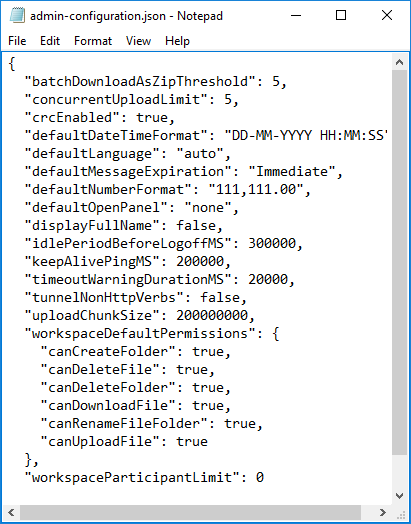
These default settings can be overridden by the user's settings for time/date format, number format, language, and open panel. That is, if a user has logged in before on a particular browser, the previous preferences will take effect.
Deleting the local storage entries will allow a refresh for the administrator values to take effect. (For example, while logged out of the WTC in Chrome, click Settings, scroll down to and open Clear browsing data, then click Advanced. Ensure the Cached images and files check box is selected, then click Clear data.)