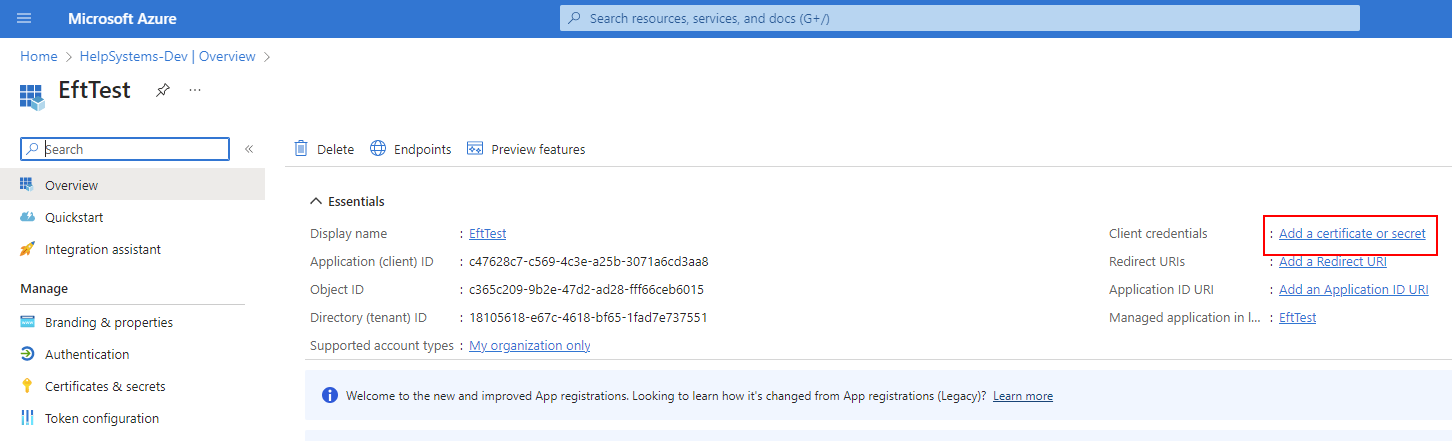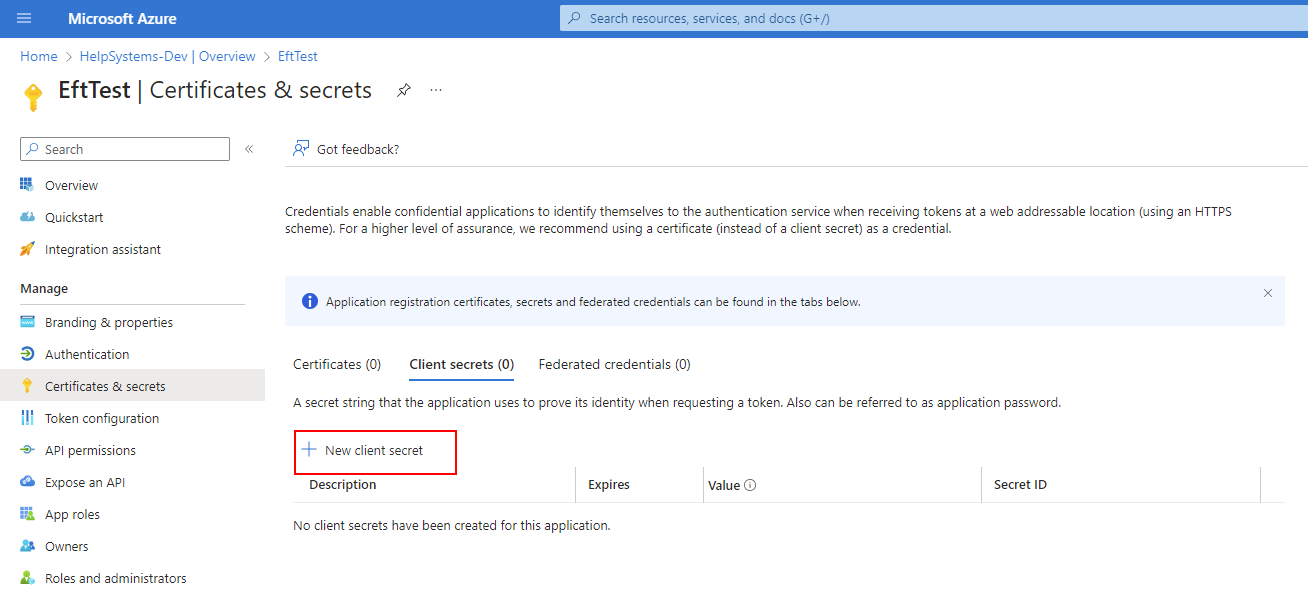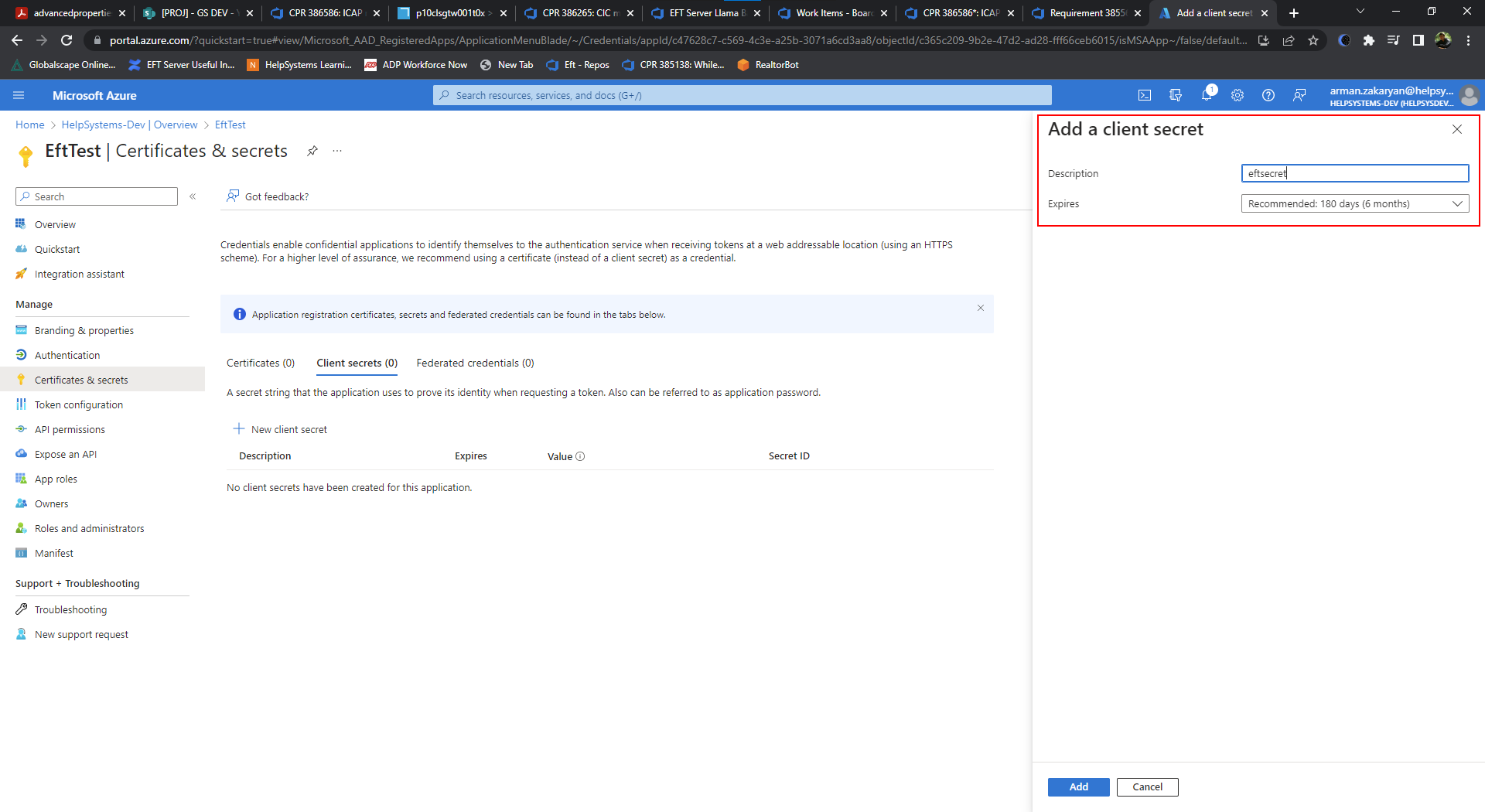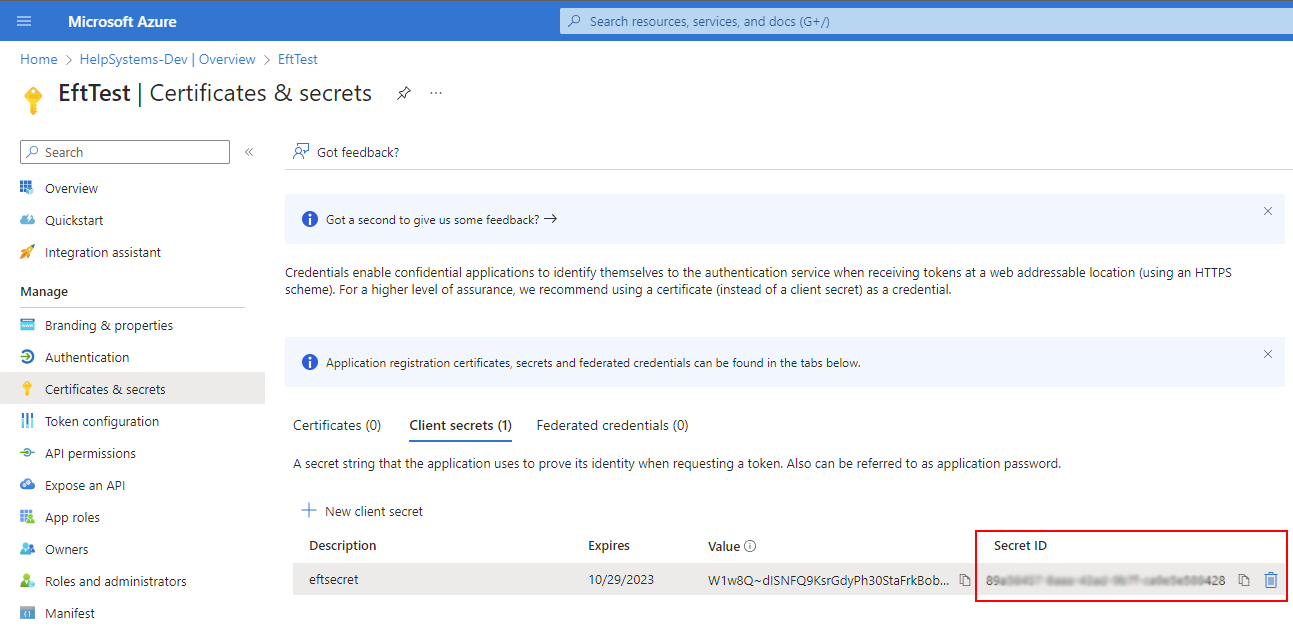Create a New Secret for OAuth
When OAuth (GOOGLE, OUTLOOK) is selected for authentication and emails are not being received, you may need to create a new secret for OAuth.
To create a new secret for OAuth
-
Log into the Azure account
-
In the Overview tab, then click Add a certificate or secret.
-
Click New client secret.
-
Give the secret a name
-
Save the secret value, as it will not be accessible later.