Deleting Groups
Deleting a Group does not delete the users assigned to that Group. You cannot delete the All Users Group.
To delete a group
-
In the administration interface, connect to EFT and click the Server tab.
-
On the Server tab, click the Groups node.
-
Expand the Groups node, click the Group you want to delete, and then click the Delete icon
 or press DELETE
on the keyboard.
or press DELETE
on the keyboard. -
In the right pane, click the Group that you want to delete, and then click Remove.
-
Click Yes. The users in the deleted Group retain membership in any other of their assigned Groups and the All Users Group.
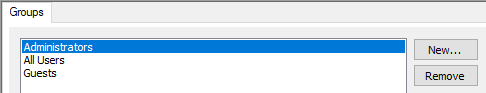
A confirmation prompt appears.
Related Topics