Viewing User Statistics
In the administration interface, you can view the connection status of a user in real time, historical activity, and account administration activities.
To view statistics of a user
-
In the administration interface, connect to EFT and click the Server tab.
-
Expand the Site node, User Settings Templates node, and Settings Template node of the user, then click the user that you want to monitor.
-
In the right pane, click the General tab. The statistics for the selected user appear in the Statistics area.
-
Status: Displays "Connected" or "Not connected".
-
Unlock the user by clicking Unlock.
-
Forcibly disconnect the user by clicking Kick User.
-
Last time connected: Displays the date and time that the user last connected to EFT.
-
Account created: Displays the date and time that the user account was created.
-
Last modified by: Displays the username of the administrator account that created the user account.
-
Last modified time: Displays the date and time that the user account was last modified.
-
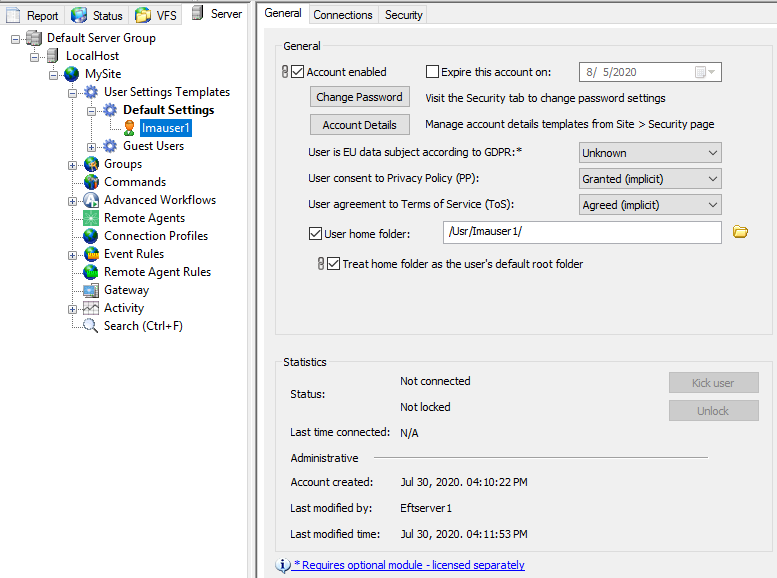
Related Topic