Debug Panel - Sessions
The Sessions debug panel can be used to display a list of steps that contain sessions within the task.
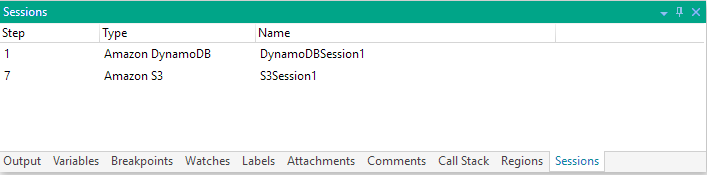
Parameters
The Sessions debug window includes the following fields (columns):
| Column header | Description |
|---|---|
| Step | The step number where the session resides. |
| Type | The action that the session derives from. |
| Name | The name of the session. |
Menu Items
Right-click inside the Sessions window to view the following menu items:
| Menu item | Description |
|---|---|
| Jump To | Allows you to jump to the specified session. |
| Help | Opens the help topic regarding this debug tool. |