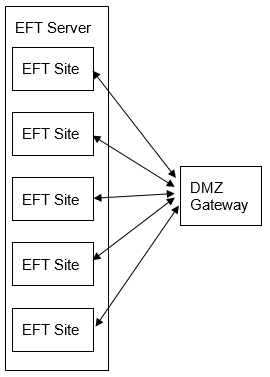Activating DMZ Gateway
DMZ Gateway licensing is activated in the connecting application, not DMZ Gateway, which accepts connections from any licensed application. For example, a Single-Site license enables one EFT Site to connect to any available DMZ Gateway. A Multi-Site license enables one or more Sites from EFT to connect to any available DMZ Gateway. DMZ Gateway allows up to 15 Profile definitions to manage connections, but the license installed on the connecting application determines how many connections are allowed to DMZ Gateway.
After the trial has expired, you must activate DMZ Gateway by activating the serial number in the connecting application's administration interface. Refer to the EFT documentation for details of activating DMZ Gateway.
Activation Interaction between DMZ Gateway and EFT Trial
-
When both EFT and DMZ Gateway are in trial mode, all DMZ Gateway features are enabled.
-
If the EFT trial period expires (has not been activated) and the DMZ Gateway module has not been activated, EFT will:
-
Halt all outbound Peer Notification Channel (PNC) communication to the DMZ Gateway.
-
Disable all controls on EFT's DMZ Gateway configuration pages.
-
Disable the Use EFT Server's DMZ Gateway as the proxy check box in the Event Rule Copy/Move or Download Action wizards' Proxy Settings dialog box, which will cause any Event Rule to fail that uses DMZ Gateway as an outbound proxy.
-
Hide the Perimeter Network Security page of the Site Setup wizard in EFT.
-
Write a warning to the Windows Event Log: “EFT Server’s DMZ Gateway module evaluation period has expired.”
-
If EFT is activated, but DMZ Gateway is in trial mode, the DMZ Gateway is fully functional until the DMZ Gateway trial expires. Once DMZ Gateway expires, all functionality and controls in EFT are disabled (unless you activate DMZ Gateway).
-
If DMZ Gateway is activated using a single-Site serial number:
-
EFT allows only one EFT Site to connect to DMZ Gateway.
-
If during the trial period there were multiple Sites assigned to DMZ Gateways, all but one of the Site’s will disable their Gateway connection and write an error to the Windows Event Log
-
EFT will return an error if you attempt to connect another Site to a DMZ Gateway when one is already enabled and connected.
-
If DMZ Gateway is activated using a multiple-Site serial number, EFT allows up to 15 EFT Sites on an EFT server to specify a DMZ Gateway to connect to.
-
A mulit-Site serial number cannot be used to connect multiple EFT servers to one or more DMZ Gateway servers:
-
There is a one-to-one correspondence of EFT servers to DMZ Gateway servers, even with a multi-Site DMZ Gateway serial number.
-
There can be a many-to-one correspondence of EFT Sites (an EFT construct) to a DMZ Gateway, with a multi-Site DMZ Gateway serial number