New Profile Wizard--Configuration
Use the Configuration page of the wizard to specify which IP address/port combination on the DMZ Gateway computer should be used as the listening IP addresses.
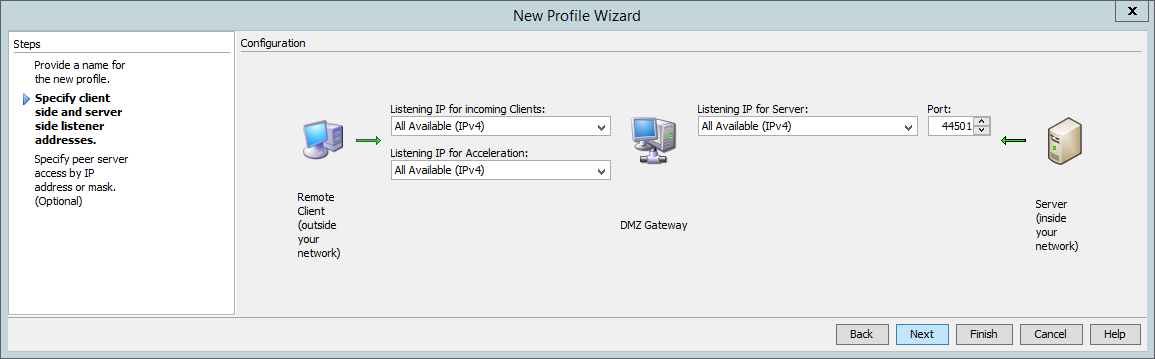
To specify the client side and server side listening addresses
-
In the Listening IP boxes, click the down arrow to select the IP address or leave the default of All Available. Refer to Specifying the Listening IP Addresses for detailed information.
-
In the Port box, specify the port on which DMZ Gateway communicates with the server. The default is 44500. The connection will be refused if the IP address is on the IP address ban list.