Routing AS2 Traffic through DMZ Gateway
You can configure Event Rules to cause AS2 traffic to route through the DMZ Gateway using the AS2 Send file to host Action. You can use the AS2 Send File to host Action in the Folder Monitor, Timer, and all file-based Events.
To route AS2 traffic through DMZ Gateway
-
Create a new Event Rule, such as a File Uploaded event. (If necessary, refer to "Creating Event Rules" in the EFT Server documentation.)
-
Add the AS2 Send file to host Action to the Rule, then click the file or host link. The AS2 Send File dialog box appears.
-
In the AS2 Send File dialog box, specify trading partner profile to use or define the trading partner options.
-
Add the Copy/Move File to Host Action to the Rule.
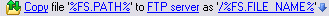
-
In the Rule pane, click one of the undefined parameters (for example, '%FS.PATH%'). The Offload Action Wizard appears.
-
Follow the instructions in Using DMZ Gateway as an Outbound Proxy to define the Rule.