Overview
The Web Admin Overview page displays information about EFT and its Sites, Nodes, transfers, automation rules, and users.
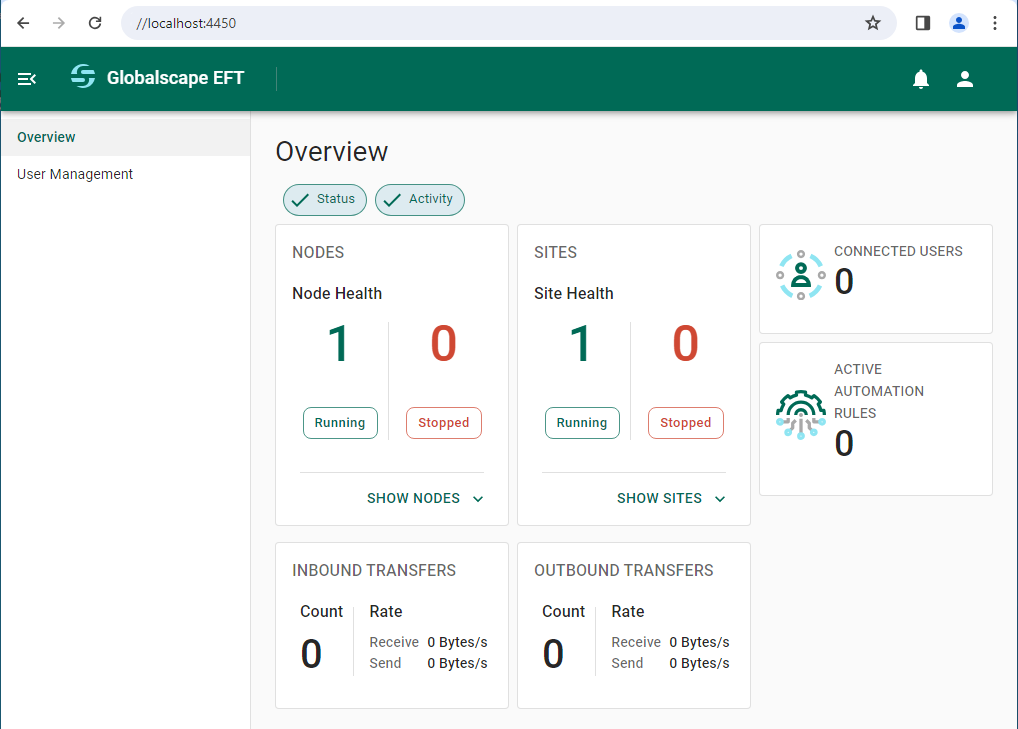
-
The Overview page displays information about the server and sites that you have configured in EFT, depending on the administrator account type.
-
Server level admin - can see everything
-
Site level admin - nodes widget is gone; you see counts only for resources you have permission to
-
Any other level admin - home page is not available; immediately redirected to user management; option on left menu for Overview disappears
-
The widgets refresh every 30 seconds. (Hard-coded, cannot be changed.)
-
The icon in the upper left corner of the title bar allows you to close or open the left menu.
-
-
The Sites menu allows you to specify a Site to monitor when you have multiple Sites defined in EFT.
-
The bell icon opens the notifications panel:
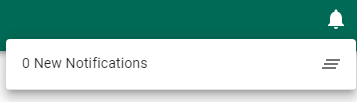
-
The user icon
 opens a drop-down menu to view:
opens a drop-down menu to view:-
Username of the logged in user (you)
-
View Options - Dark or light theme
-
Language - Languages supported as of v8.2 include English, Spanish (Castilian), German, French (Standard). The WAC defaults to English when you first log in. Then it will always pull from local storage. For example, if you set it to German, it will still be in German the next time you log in (on the same browser).
-
About - Version number of Web Admin and copyright notice
-
Log Out
-
![]()
![]()