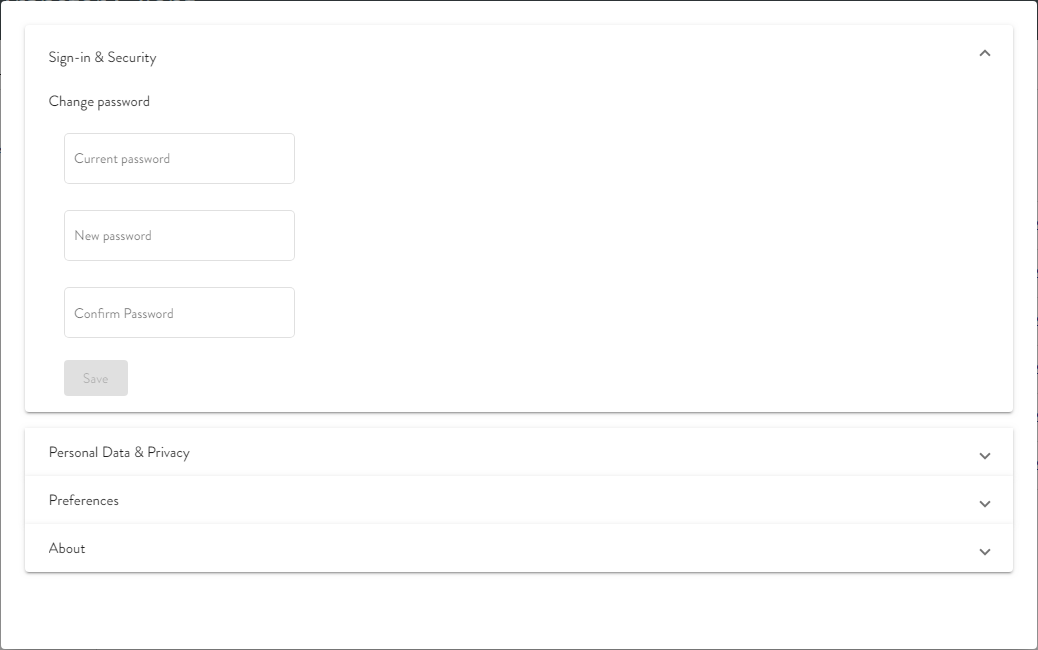Changing Your Password
The administrator may have set your password to expire periodically. You can change your password within the Web Transfer Client. (The administrator must have enabled users to reset their passwords on the Security tab in the EFT administration interface.)
To change your password
-
In the upper-right corner, click your login name, then click Profile.
-
Click Sign-in & Security.
-
Provide your Current password and a New Password, and then Confirm Password. If the administrator requires complex passwords, a message will appear if your password does not meet the complex password or reuse password requirements.
-
Click Save. Click anywhere outside of the dialog box to close it.