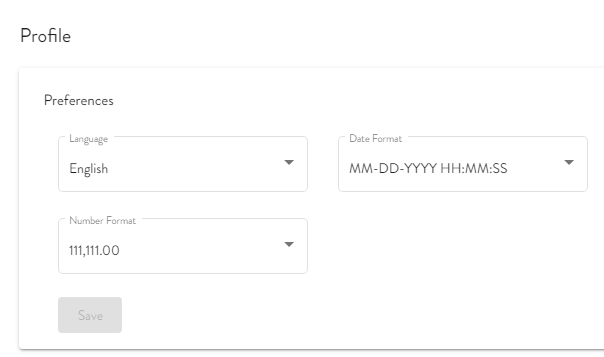Language Settings
- In your Workspaces profile you can specify the language that you want to use for the main portal. Click your username in the upper right to open your Profile, then under Preferences, chose your language and click Save.
- The Workspaces registration page will attempt to detect the user's language stored in the browser's settings, if a supported language is detected. If the language is not detected, the page will default to English. This is the setting that is used in the Send, Reply, and Drop-Off portal.
- In Firefox, the language setting will not keep the setting after logging out and then back into the browser.
- Or, on the Registration page, you can click the English drop-down list to choose other supported languages.