Administration Interface Session Timeout
EFT incorporates an internal idles timeout of 5 minutes for administrator connections via the administration interface connections with high security-enabled Sites. On Sites defined using "strict security settings," if no activity (such as OnMouseClick) occurs after 5 minutes of inactivity, a warning message and countdown timer appear. The timer resets if you click Continue; if no activity occurs, the timer expires, and the administration interface disconnects from EFT. Any non-committed changes are discarded.
This is different from the Administration Interface Session Timeout value set for the user and Settings Template.
To change the timeout
-
In the administration interface, connect to EFT and click the Server tab.
-
On the Server tab, click the Server node you want to configure, and then click the Administration tab.
-
Click an EFT-managed administrator account, and then click Account Policy. The Account Security Settings dialog box appears.
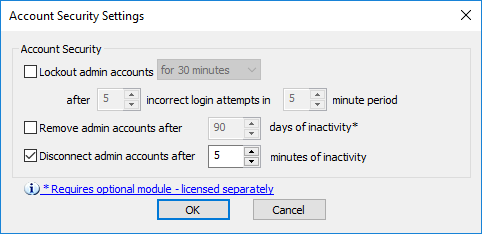
-
Select the Disconnect administrator accounts after check box, then specify the minutes of inactivity you need. (In versions prior to 8.0.5.8, the check box is cleared by default for non-high security enabled Sites.) Changing the timeout to more than 15 minutes violates PCI DSS, so you will need to document the reason/compensating control if you have a high-security-enabled Site.
-
Click OK to save the changes.
Related Topics