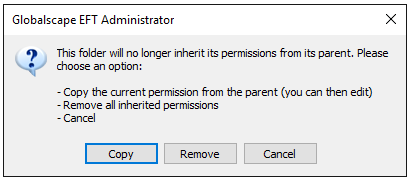Disabling Inheritance in the VFS
You can override a user’s inherited settings by clearing the Inherit permissions from parent folder check box. If you later decide you want the folder to inherit permissions again, simply select the Inherit permissions from parent folder check box.
The following procedure describes how to prevent a folder from inheriting its parent folder’s permissions and force a single modified folder to begin inheriting permissions to sub-folders.
To reset all subfolders of a particular parent folder to inherit permissions from that parent, refer to Resetting VFS Folder Permissions.
To stop or force a folder from inheriting permissions
-
In the administration interface, connect to EFT and click the VFS tab.
-
In the left pane, click the folder you want to configure.
-
In the right pane, do one of the following:
-
To force the selected folder to inherit permissions from a parent folder, select the Inherit permissions and Content settings from parent folder check box.
-
To stop the selected folder from inheriting permissions from a parent folder, clear the Inherit permissions and Content settings from parent folder check box. A message appears.
-
On the message that appears, click one of the following:
-
Copy - duplicates the permissions of the parent. You may later edit the permissions.
-
Remove - deletes all inherited permissions
-
Cancel - aborts the changes and closes the message