Internal Domain Settings
The Internal Domain Settings dialog box on the DMZ Gateway tab, is used to configure separate external and internal domain access. See Specifying External and Internal Domains and Allow LDAP Authentication through DMZ for more information about how to do that. Below are some diagrams to visually describe how the two check boxes, Allow AD/LDAP authentication to EFT through DMZ Gateway and Make AD/LDAP authentication exclusive for internal connections, interact to determine external and internal user access.
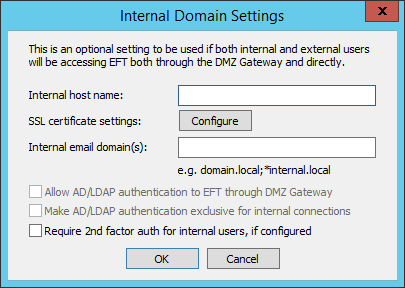
-
When neither box is selected, EFT and DMZ Gateway are in a "split domain" configuration:
-
AD and LDAP users are only allowed to log in through the internal (EFT) URL; they cannot use the external (DMZ Gateway) URL.
-
Globalscape authentication users can log in through the external (DMZ Gateway) URL or the internal (EFT) URL.
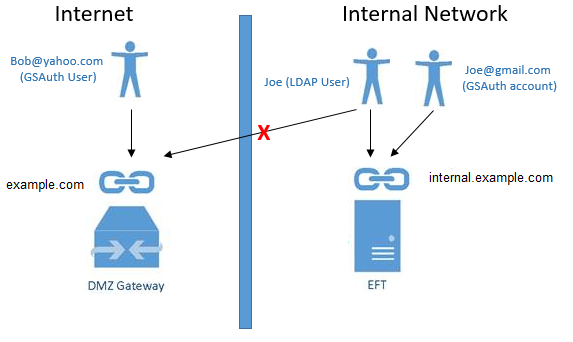
-
-
When the Allow AD/LDAP authentication to EFT through DMZ Gateway check box is selected, (but not the Make AD/LDAP authentication exclusive for internal connections check box):
-
Globalscape authentication users and LDAP users can log in using the internal (EFT) URL OR external (DMZ Gateway) URL. This configuration allows remote users to access EFT through DMZ Gateway.
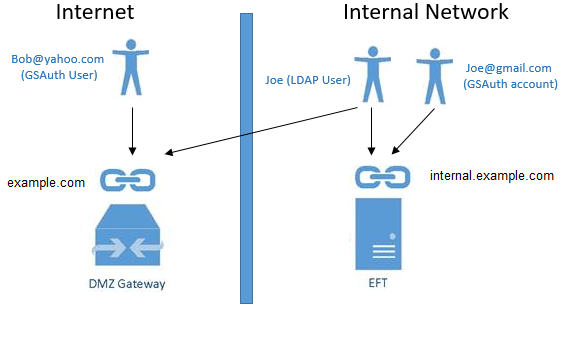
-
-
When the Make AD/LDAP authentication exclusive for internal connections check box is selected (but not the Allow AD/LDAP authentication to EFT through DMZ Gateway check box):
-
LDAP users can only log in using the internal (EFT) URL; they cannot use the external (DMZ Gateway) URL
-
Globalscape authentication users can log in using only the external (DMZ Gateway) URL; they cannot use the internal (EFT) URL
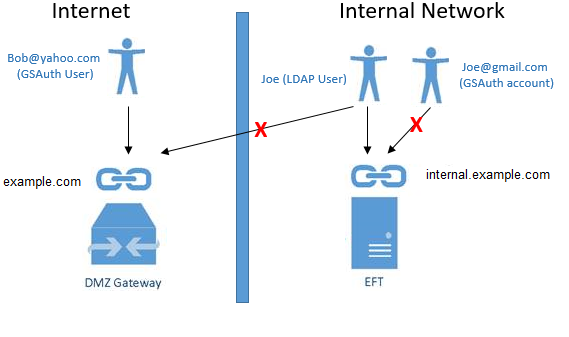
-
-
When both the Allow AD/LDAP authentication to EFT through DMZ Gateway check box and the Make AD/LDAP authentication exclusive for internal connections check box are selected:
-
Only AD or LDAP users can log in using the internal (EFT) or external (DMZ Gateway) URL
-
Globalscape authentication users can only log in using the external (DMZ Gateway) URL; they cannot log in using the internal (EFT) URL.
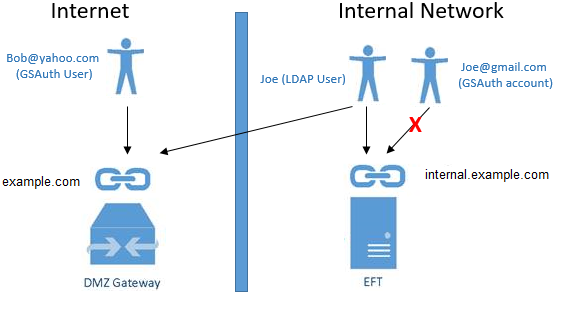
-