Renaming a Virtual Folder
You can change the name of a virtual folder in the VFS tree.
NOTE: When renaming a virtual folder, do not include the path suffix that appears after the name. For example, to rename "Test - Virtual (CP://AWS Cloud Profile/" to "Final" the resulting name should be only "Final" without the suffix ( - Virtual (CP://AWS Cloud Profile/). Adding the disallowed characters, (:// will cause the renaming to fail.
Refer to File-Naming Conventions for more information about special characters in file names.
Refer to File-Naming Conventions for more information about special characters in file names.
To rename a folder
-
In the administration interface, connect to EFT and click the VFS tab.
-
In the VFS tree (left pane), right-click the folder you want to configure, and then click Rename Folder. The folder name becomes selectable.
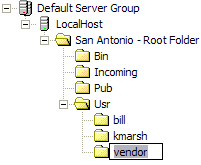
-
Provide the new name, then press ENTER.