Command Permissions
Certain delegated administrators have all permission (Write, Read, Delete, and Manage Permissions) to manage the Custom Commands. Granular permissions allow the EFT administrator to control which administrators have control over certain objects. For example, you might want to give the Site administrator permission to Manage Permissions, but give the Event Rules administrator only Read permission.
To edit permissions
-
Right-click the Commands node or a specific command, then click Permissions.
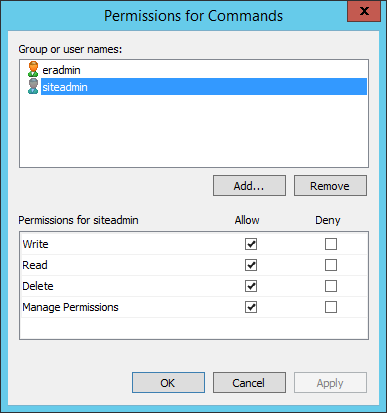
-
Clear the check boxes for the permission you do not want to assign; select the check boxes for the permissions that you want to explicitly Allow or Deny.
-
When you assign permissions at the Commands node, the permissions are inherited by the Commands. You can change the permissions for each of the Commands and for each administrator, if necessary.
-
Click OK.