Event Rule Folders
Event Rules can be organized into folders for easier management and organization.
You can:
-
Apply permissions to an Event Rule folder that apply to all Event Rules in that folder.
-
Create new Event Rules within a folder. (You cannot create subfolders in folders.)
-
"Drag and drop" Event Rules into a folder
-
Select multiple event rules and then drag them all to the new folder.
To create an Event Rule folder
-
Click the Event Rules node or an Event Rule, then click New Event Rule Folder. The New Event Rule Folder dialog box appears.
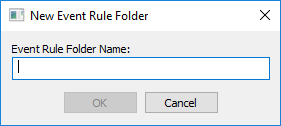
-
Provide a name for the folder, then click OK.
-
Click Apply.
-
Now you can click and drag Event Rules into your new folder and apply any Event Rule Permissions.