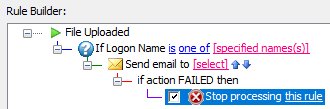Example: Send an Email Notification When a Certain User Uploads a File
To send an email notification when a user or group of users uploads a file
-
Create an event rule using the event trigger File Uploaded.
-
Add the Condition If Logon Name is and specify the username. You can specify one or more user names. (For a group of users, you could use the If User is a member of specific group, such as Administrators or Guests.)
-
Add the Action Protocol: Email and add user variables such as %USER.LOGIN% and file system variables such as %FS.FILENAME%. (You could also use variables for the home folder, physical folder, virtual folder, home IP, and so on.)