GDPR-DPIA Report
The GDPR Data protection impact assessment (DPIA) helps you identify and minimize the risks to your data. On the Site's Web tab, when you configure the GDPR settings, you can generate the DPIA report, and a JSON file is created and saved in the EFT installation directory, in the /Generated Reports/ folder. (The default is C:\ProgramData\Globalscape\EFT Server\GeneratedReports.) The date and time are appended to the file name, as shown in the screen shot below. The contents of the file are taken from the configuration you have set in the GDPR dialog box.
You can also run the report from the administration interface main menu:
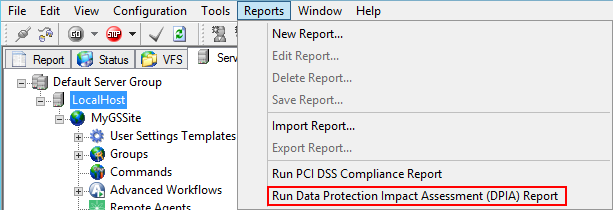
Click the screenshot below to open the JSON file showing the default settings.
The DPIA report lists the Site name, total risk score, and individual scoring for each article. (Refer to GDPR Settings for more information about the articles.)
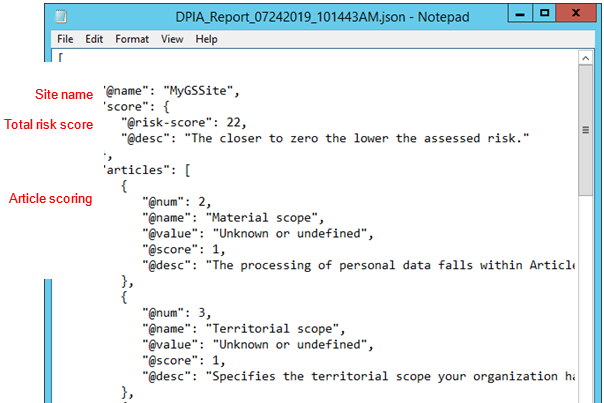
Related Topics