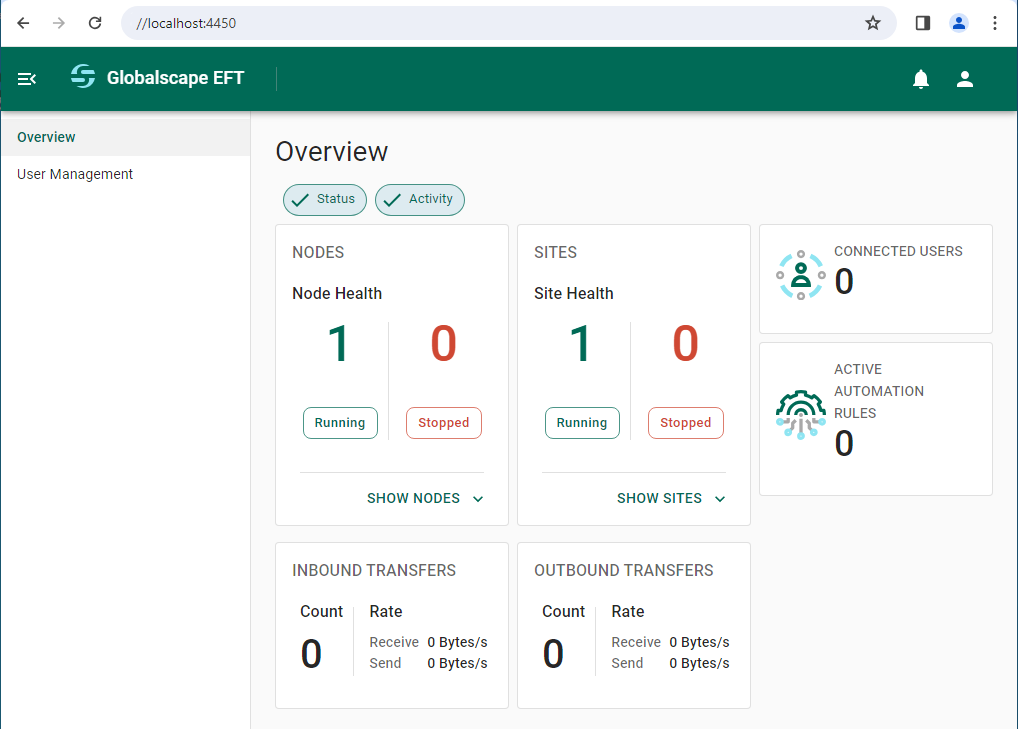Logging In to the Web Admin Console
Web Admin is a browser app. You do not have to log in to EFT to access Web Admin. The EFT administrator must ensure that the EFT server service is running and should have Configured EFT to Use Web Admin in the EFT administration interface, on the Server > Administration tab.
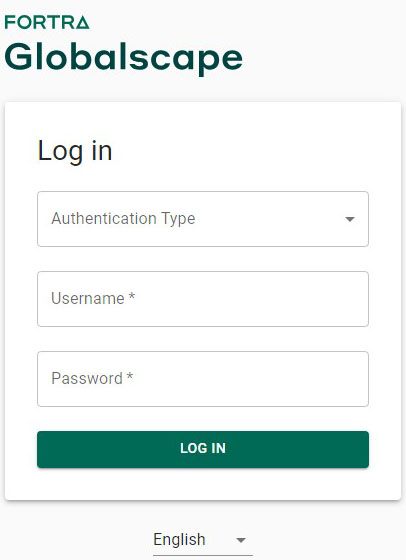
To log in to Web Admin
-
Open a browser and go to the server: port provided to you by your EFT admin. (For example, on the EFT computer, https://localhost: 4450.) The Log In dialog box appears.
-
Specify your Authentication type: EFT Authentication or Active Directory.
-
Provide the username and password of an EFT server administrator account.
-
Click Log In.
-
The Web Admin Home page appears.