Viewing Data in DB Browser
All EFT data is stored in SQLite database files. You can view this data in a utility called DB Browser. The .DB files contain statistics and configuration data about the server and the site(s).
-
ServerStats.db and SiteStats.db contain statistics about the Server and Site from which you can generate data to provide to Globalscape Support.
-
ServerConfig.db contains configuration information found on the Server tabs, such as server status, listening IP, administrator access and permissions, SSL, FIPS, logs, database settings, SMTP settings, and HA information.
-
SiteConfig<GUID>.db contains configuration information found on the Site tabs, such as Site connection information, security settings, web portals configuration, and Workspaces configuration.
To view Workspaces data in DB Browser
-
Open the SiteConfigDB file (such as SiteConfig.e1b88396-e1e0-4e5d-b7ce-f43ab008f0b5.db) in DB Browser.
-
There are several columns in the tables. For example, in Workspaces, the columns are id, Type, Name, Path, Owner, Parent, Welcome Comment, General Info, MessageInfo, and others. Most are self-explanatory, such Owner is the Workspace Owner, Name is the name of the shared folder. Path is the location of the shared folder, and so on.
-
You can also see these columns in the Data Structure tab:
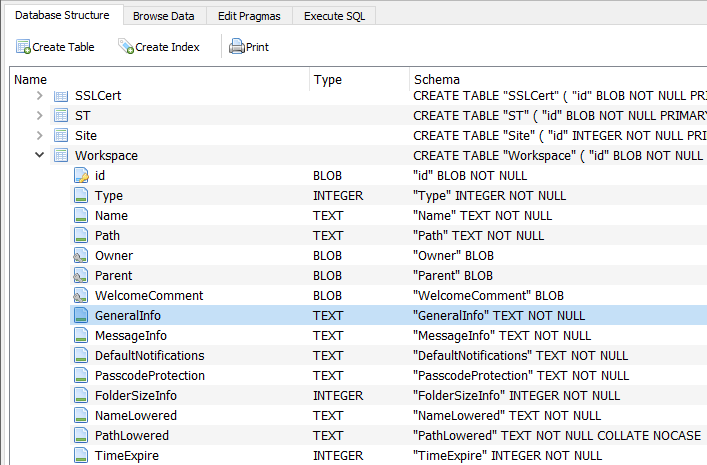
-
In DB Browser, select the Table drop-down list, then click Workspace.
-
To view the data in cells that have a curly brace and an ellipsis {... , double-click the cell. The data appears in the Edit Database Cell pane on the right side of the interface.
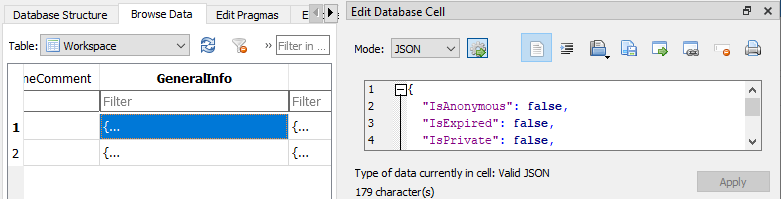
For example, in the GeneralInfo column, the cell might contain the following information:
{
"IsAnonymous": false,
"IsExpired": false,
"IsPrivate": false,
"IsSingleUse": false,
"State": "Complete",
"TimeCreation": 1715288342,
"TimeExpiration": 1746824342
}The MessageInfo column might contain data such as:
{
"Attachments": [],
"BaseReplyDuration": {
"Units": "Hour",
"Value": 0
},
"BccRecipients": [],
"CcRecipients": [],
"EmailFrom": {
"EmailAddress": "",
"Name": ""
},
"IsAnonymousReplyAllowed": false,
"Message": "",
"SecureMessageBody": false,
"Subject": "",
"ToRecipients": []
}Some columns, such as the Type column, contain numbers, such as:
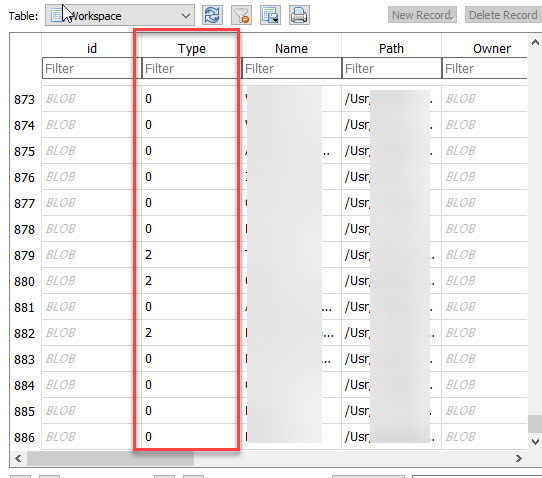
The Type column displays numbers called enums which indicate that the row represents one of the following:
-
0 = Folder Share
-
1 = Workspace Outlook workspace
-
2 = Transactional Workspace (send)
-
3 = Workspace Reply
-
4 = Workspace Drop Off
-
5 = Workspace Request
Related topic