
For information about Globalscape, visit www.globalscape.com. |

For information about Globalscape, visit www.globalscape.com. |
This procedure describes how to delete an EFT Web Admin user account. Once an account is deleted, it is permanently deleted and cannot be recovered.
|
|
If you don't want to permanently delete the user, you can disable the user by clicking Edit, and then clearing the Is Authorized check box. That will allow you to re-authorize it later, if needed. |
To delete an EFT Web Admin user
Login in to EFT Web Admin.
Click Admin, then click Users. The User Management page appears.
Click the username in the list, then click the Details tab. The User Details page appears.
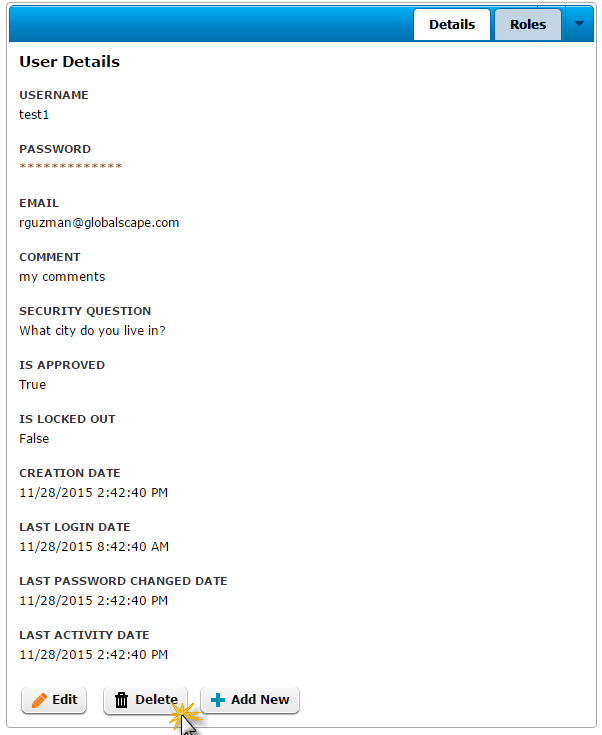
Click Delete. A confirmation message appears.
Click Delete.
|
This online help file is for EFT WebAdmin. For other help documentation, please refer to http://help.globalscape.com/help/index.html. (If the Index and Contents are hidden, click Show Contents pane in the top left corner of this topic.) |