
For information about Globalscape, visit www.globalscape.com. |

For information about Globalscape, visit www.globalscape.com. |
Opening EFT Web Permissions Report using Excel
In Excel, browse for and select the report file, then click Open. The Open XML dialog box appears.
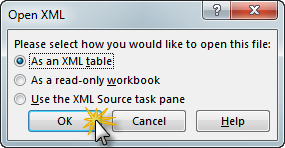
Click As an XML Table, then click OK.
Excel displays the report.
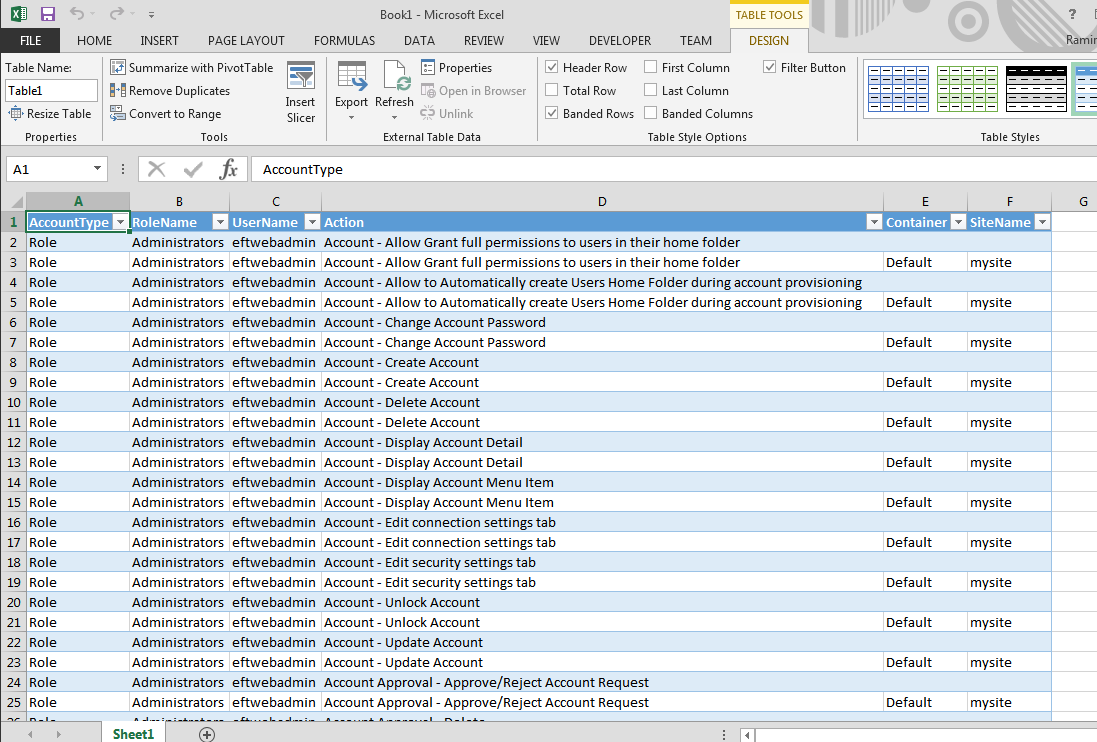
|
This online help file is for EFT WebAdmin. For other help documentation, please refer to http://help.globalscape.com/help/index.html. (If the Index and Contents are hidden, click Show Contents pane in the top left corner of this topic.) |