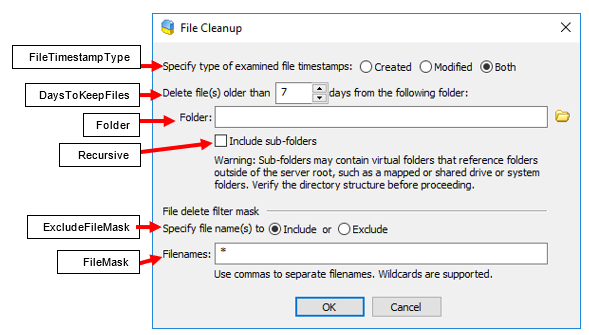ICICleanupActionParams Interface
In EFT Enterprise, you can configure an EFT Event Rule to clean up a specified folder at regularly scheduled intervals. The Cleanup in Folder Action is available only with the On Timer Server event. At the interval that you specify, EFT compares the filter parameters of the Cleanup Action to the files in the designated folder, then determines the creation time of the file and deletes ("cleans up") files that match the cleanup parameters. For example, if you specify to cleanup files that are older than 7 days named dailyreport*.doc in the folder D:\WorkFolder\Sales\Daily Reports, any Microsoft Word files in that folder with daily report in the file name are deleted.
interface ICICleanupActionParams : IDispatch
Members
Retrieves or specifies the number of days to keep files prior to cleanup.
HRESULT DaysToKeepFiles([out, retval] long *pVal); HRESULT DaysToKeepFiles([in] long newVal);
Example:
cleanupParams.DaysToKeepFiles = 14 'Remove files older than 2 weeks
EFT v6.0 and later
Retrieves or specifies whether the FileMask property specifies files to remove or exclude from cleanup (e.g., remove all the files except for those matching FileMask).
HRESULT ExcludeFileMask([out, retval] VARIANT_BOOL *pVal); HRESULT ExcludeFileMask([in] VARIANT_BOOL newVal);
Example:
cleanupParams.ExcludeFileMask = False 'Remove only files matching FileMask during cleanup
True = Include; False = Exclude
EFT v6.0 and later
Property FileMask As String
Retrieves or specifies the files to remove or keep, depending on ExcludeFileMask property value.
HRESULT FileMask([out, retval] BSTR *pVal); HRESULT FileMask([in] BSTR newVal);
Example:
cleanupParams.FileMask = "*.txt"
EFT v6.0 and later
Property FileTimestampType As CleanupTimestampType
HRESULT FileTimestampType([out, retval] CleanupTimestampType *pVal); HRESULT FileTimestampType([in] CleanupTimestampType newVal);
EFT v7.4.13
Property Folder As String
Retrieves or specifies the folder to cleanup.
HRESULT Folder([out, retval] BSTR *pVal); HRESULT Folder([in] BSTR newVal);
Example:
cleanupParams.Folder = "C:\EFT\Folder_to_cleanup"
EFT v6.0 and later
Retrieves or specifies whether to cleanup all subfolders recursively.
HRESULT Recursive([out, retval] VARIANT_BOOL *pVal); HRESULT Recursive([in] VARIANT_BOOL newVal)
Example:
cleanupParams.Recursive = False
True = Include; False = Exclude
EFT v6.0 and later
Dialog Box Equivalents
The ICICleanupActionParams interface properties correlate to the following fields and controls in the EFT administration interface: